Kaspersky | Premium – Total Security (Ultimate Security) | 1 Device | 1 Year | Email Delivery in 1 Hour
- EMAIL DELIVERY: Check EMAIL is registered before ordering: Go to: Your Account > Login & Security > Email. OR find a copy of the mail in the Message Center of the Amazon account. Go to: amazon.in/msg & click on Buyer/Seller Messages, you will find a copy of the mail. Ignore the "delivery is running late" notification shown by the app. Its an error.
Set Lowest Price Alert
×
Notify me, when price drops
Set Alert for Product: Kaspersky | Premium - Total Security (Ultimate Security) | 1 Device | 1 Year | Email Delivery in 1 Hour - Rs. 550
Last Amazon price update was: July 13, 2025 8:26 am
×
Product prices and availability are accurate as of the date/time indicated and are subject to change. Any price and availability information displayed on Amazon.com (Amazon.in, Amazon.co.uk, Amazon.de, etc) at the time of purchase will apply to the purchase of this product.



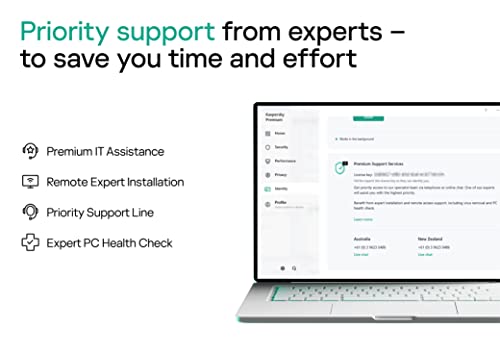



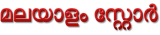
HITEN RAJENDRA MEHTA –
Best. Easy to install.
SUDESH KUMAR RAJAK –
Overall Good Product
Kumar –
The product itself is top class, and I always trust Kaspersky . Arham world as a supplier of this in Amazon has been very reliable
PRASAD –
Product works well
ARIJIT ROY –
Product is good, but Kaspersky ceased to provide unlimited VPN facility, yet only 300 mb VPN can be used.
Product quality:
Top notch
Update frequency:
Regular
Features:
All useful features
Value for money:
Lag free
Trustworthiness:
5 yrs experience
aparajita bhattacharya –
Very bad experience. Antivirus couldn’t be uploaded my computer. Ask them for return money they can’t provide till date. I recommend to all of you never purchased from this co.
Visweswaran Nagasivam –
First, you will receive an activation key in your mail for a year when you buy this.
Second, Let me tell you my long time experience with Kaspersky. I have used different versions of Kaspersky for more than 5 years. This version 2018 provides several important tools.
1. Privacy plugin:
Privacy is our right, Kasperky does a good in blocking the huge corporations which are attempting to collect data about ourself. The more data they collect they can mine information from it since data is just a collection of raw fact but information has some meaning in it. Why do we want some one to know about us? Kaspersky provides plugins for Mozilla Firefox, Chrome, IE and other major browsers which I don’t use(Kindly clarify with your browser) which actively blocks any attempts to collect data like Google analytics, when I am writing this review it blocked Amazon analytics 🙂 which is nice.
2. Secure Connection (VPN):
VPN – Virtual Private Server is a dedicated server which will act as a proxy for your IP. all your requests are routed via this network. So this prevents the site owner and your ISP spying on you since they see requests comming from different IP and your IP is masked. So you have your privacy. Ah the bandwidth it’s 300 Mega Bytes, pretty much enough to surf websites with privacy issues. If you need more bandwidth you can purchase I guess but I go for CyberGhost free edition which does a good job too.
3. Secure Payments:
Kaspersky opens a protected browser for sites which require Payments and credit card related things e.g. PayPal. I was once screen-recording for a tutorial on a payment site which I make payment on how to purchase the product using a 3rd party screen recorder. After recording, I was about to hide the credit card numbers and other stuffs so that customer may not view that to my surprise when the video was in payment part, I saw multiple cursors and all the screen was blurry and something like that I cannot notice my own card numbers and other things. From there, I’ve realized the potential of secure browser and I am a cautious user I know the difference between documents and portable executable so I don’t encounter much threats in my PC so I always feel an antivirus is unnecessary this is where I felt I bought some-thing worth for money. Note: This happened long time ago in one of the old versions of Kaspersky but I am sure it will happen in the new too. The screen recorder I’ve used is FastStone capture I guess.
4. Virtual Keyboard: Kaspersky has it’s own virtual keyboard for payments related things.
5. Efficiency of scan: The scanning facility offered by Kaspersky is excellent that it even scans for the bundled item. and the scanning is realtime. The vulnerability scan automatically scans for vulnerable applications and informs us.
6. Database updates: The database updates are quick and most importantly it is automatic.
7. Ransomware detection: I once wrote a small program to delete the file securely using Gutman’s file deletion algorithm(Simply replacing the contents of the file with gibberish text multiple times). I ran the program to delete all the files in a particular drive the program deleted 1 or 2 files and aborted immediately but kasperky prompts that my application has been stopped since it is ransomware. This is the second time I felt that I bought a worth product. Although my program is not a ransomware, it does the same functionality of ransomware, former encrypts the file and the latter adds gibberish which is somewhat like encrypting. So if any new ransomware enters into the market at least Kaspersky provides some guarantee that it can handle it. (Note: Kaspersky also provides File shredder)
8. Web camera access: You can deny the webcam access using kaspersky, so when a site uses your camera it is denied and also you will be notified. Yes, notification is important so that we can stay away from them.
9. Password Manager: Here is where I am bit dis-appointed with Kaspersky , the password manager is nice but it has one drawback, If I cliked don’t save credentials for a particular site, whenever I visit that page It again asks for the same. I wish there should be a remember my action button. and that pop-up is sick and annoying. The password manager uses master password to protect your password okay nice, but when ever you turn on your computer the kaspersky will pop-up for master password. It’s doesn’t mean I open computer for logging into different sites and NOT ALL SITES WILL ASK FOR PASSWORD EVERYTIME ONCE LOGGED IN. If you are a password manager do your job, you don’t need to run in startup of the computer. You can kill this in your startup HIt CNTRL+SHIFT+ESC and goto task-manager and disable the Kaspersky password manage. Finally, GONE FOR GOOD 🙂 I shifted from internet security to total and came across this disappointment. But this is one thing which you CAN SOLVE and REST OF THE PRODCUT IS EXCELLENT so you definitely need to go for this product than someother AV which shows it’s logo as a Splash Screen for a minute whenever opening the product.
There are various more other tools, which are nice and does the job of other 3rd party software like temp file cleaning, browser cleaning etc, explore yourself and as the SLOGAN SAYS, “FEEL THE POWER OF PROTECTION :)”
Good boy –
Good antivirus