MSI Stealth 16 AI Studio, Intel Core Ultra 7 155H,Built-in AI, 41CM QHD+ 240Hz Gaming Laptop(32GB/1TB NVMe SSD/Windows 11 Home/NVIDIA GeForce RTX…
₹144,645.00
MSI Stealth 16 AI Studio, Intel Core Ultra 7 155H,Built-in AI, 41CM QHD+ 240Hz Gaming Laptop(32GB/1TB NVMe SSD/Windows 11 Home/NVIDIA GeForce RTX…,
- Processor: 1st Generation Intel Core Ultra 7 155H Up To 4.8GHz
- Operating System: Pre-loaded Windows 11 Home with lifetime validity |Preinstalled Software: MSI Center | In the box: Laptop, Power Adapter,MSI Laptop Bag
- Display: 41cm 16:10 QHD+(2560 x 1600), 240Hz, 100% DCI-P3, IPS-level panel
- Memory & Storage: 16GBx2 DDR5 Onboard Dual Channel RAM | Storage: 1TB NVMe PCIe Gen4x4 SSD
- NVIDIA GeForce RTX 4060, GDDR6 8GB | Intel Killer BE Wi-Fi 7 + Bluetooth 5.4
- Powered by latest intel core ultra processor with the latest integrated NPU which is the best choice to accelerate AI programs for long-sustained, power moderate, intensive applications.
,
Specification: MSI Stealth 16 AI Studio, Intel Core Ultra 7 155H,Built-in AI, 41CM QHD+ 240Hz Gaming Laptop(32GB/1TB NVMe SSD/Windows 11 Home/NVIDIA GeForce RTX…
|
5 reviews for MSI Stealth 16 AI Studio, Intel Core Ultra 7 155H,Built-in AI, 41CM QHD+ 240Hz Gaming Laptop(32GB/1TB NVMe SSD/Windows 11 Home/NVIDIA GeForce RTX…
Add a review

₹144,645.00











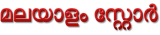
Anil John –
Its been about 10 days since i am using this laptop and am really frustrated with its keyboard.
never faced this issue before with any laptop/desktop ever. its Keyboard seems to have a mind of its own (bizzare but i cant find any other phrase to describe it!).
It sometimes doesnt work during login (so i have to use fingerprint login or On Screen keyboard).. sometimes even the OSK doesnt work.. but strangely i can type once i login.
Sometimes, the whole issue reverses and am able to login using keyboard but cant type say in the address bar of browser, etc..
Sometimes, i am able to login and work normally but out of the blue, for no apparent reason the keyboard stops working !
Its not a hardware issue but something in the software.. not sure what!
i have tried many things like :
– Disable Fast Startup: via Control Panel > Power Options > Choose what the power buttons do
– Time & Language > Language & region (or just Language depending on your Windows version).
Ensured only one option is there under “Preferred languages”. 1 primary language (Time & Language > Language & region)
– Selected “High Performance” power plan under Control Panel > Power Options
– Ensured the “Human Interface Device Service” is running and set to Automatic
– Uninstalled SteelSeries keyboard) and reinstalled many times. seems this could be a potential rootcause due to it interfering with other keyboard driver but there is no way to uninstall its driver. Steelseries driver automatically installs at every startup.
I have already Updated All the Drivers & ensure Windows is up to date too.
Restarted it many times when the issue occurs.. sometimes keyboard is detected after 1 restart.. other times its takes 3 or 4 restarts to get it detected (reminds me of starting some old Bajaj scooter 🙁
Only thing remaining is to reinstall the BIOS driver or to reset the laptop to factory setting.. but that will be a huge pain 🙁
Other than this laptop is fine though Heating is bit of a issue.. After undergoing this keyboard issue, the heating issue seems trivial now..
Never anticipated will learn the importance of a working keyboard like this.. costly lesson having spent INR145K 🙁
There are several blog which also mention this keyboard issue with MSI.. i dont understand why MSI cannot take care of such a critical issue.
Tanveer –
Amazing product, i use it for regular coding, ai stuff and gaming. It works flawlessly even on demanding workloads without any stutter.
Sanket –
Apart from the serious heating issues, this laptop is an absolute beast. Performance-wise, it’s flawless—no lag, no stuttering, even under heavy usage. Whether it’s multitasking, gaming, or productivity work, it handles everything with ease.
The build quality is top-notch—solid, premium feel with no compromises. I haven’t faced any issues in terms of design or durability.
If the thermal management was better, this would easily be one of the best laptops in its class. Fix the heating, and it’s near perfect.
update : heating issue significantly improve after update tone of driver
Sagar –
Powerhouse you will get best performance outof the box only one issue= few white spots on the border if using it for very long 12 hours straight only visible if you keep it open for long time and if you close it for 10 to15 minute it goes away.some time multiple words typing.but after software update it goes away for this price if you are engineer.you will be using monsters on your dask handling any big task smoothly. Don’t go for asus g14 it will be expensive and you will not get best out of it if you arenot gammer.if you are gammer or engineer definitely go for this. You will get 8+ hours battery life if you are not doing heavy workload.
Abhishek K –
Severe heating issue, but got solved after driver updates, battery lasts around 6-7 hours in light usage