Western Digital 500GB Blue SN5000 Nvme SSD
₹3,299.00
Western Digital 500GB Blue SN5000 Nvme SSD,
- Hold more masterpieces and enjoy endless inspiration with up to 4TB* capacity
- Harness AI and streamline your workflow with the combined power of PCIe Gen 4, up to 5,500MB/s** read speeds (4TB* model), and Western Digital nCache 4.0 Technology
- Create confidently with up to 1,200TBW (4TB model) endurance for ideating, drafting, and finalizing your creative work
- FREE Acronis True Image: Download Acronis True Image for Western Digital data migration software to transfer your files
- Monitor your SSD’s performance and available space with the downloadable Western Digital Dashboard application. And gain peace of mind with a 5-year limited warranty
,
Specification: Western Digital 500GB Blue SN5000 Nvme SSD
|
13 reviews for Western Digital 500GB Blue SN5000 Nvme SSD
Show all
Most Helpful
Highest Rating
Lowest Rating











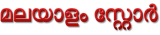
Casual buyer –
Work super, increased speed a lot, bought for 3300 inr.
I have Acer nitro 5 an515-52-59fd, which has m.2 nvme gen 3 slot, I bought this gen 4 as a future measure, and it’s working fantastic.
Getting read and write speed around 3500mb/s.
I did install ram as well, my system had SKhynix 8gb ram 2400mhz cl17 already, so I added another crucial 8gb 2400mhz cl17 ram, which give dual channel power to my laptop.
Overall it’s working smooth no issue reported, also I’ve removed the existing hdd to make external hdd for laptop power saving purpose.
Anonymous –
Per als que acabem de descobrir aquesta mena d’elements, aclarir que això no és una memòria RAM interior ni res que hagis d’instal·lar dins l’ordinador. És ni menys que un “disc dur” d’estat sòlid, un SSD.
Òbviament, has de comprar apart una caixa amb cable USB-C per a poder-la utilitzar com a disc extern. I convé que sigui una caixa de bona qualitat per a no perdre velocitat i per a evitar problemes. Jo he comprat la “UGREEN Carcasa SSD”. Colocar la memòria dins aquesta caixa és fàcil, només obrir-la i fixar la memòria amb un clic..
S’ha convertit en el meu disc principal, que puc anar movent entre l’ordinador de sobretaula i el portàtil. I al no ser un disc mecànic com els d’abans, el puc portar a la motxilla sense por a cops i caigudes.
Mayank –
I installed this 1TB SSD on Lenovo IdeaPad_Gaming_3_15ACH6 laptop as DIY without any problems and the performance is very good as expected
sumanta Kumar patra –
It has sandisk chip, Samsung is better
Ricard V. –
Lleva mas de un año funcionando y no se le ha olvidado nada
@cdandapat –
Best
The Honest Guy –
I bought this for my Lenovo laptop and i must say this is one of the best and cheapest upgrades that can be done on a laptop or desktop. I know a lot of people will have questions about SSD’s. So i will try to explain things a bit.
There are basically 3 types of SSD
– 2.5 inch SATA (SATA Interface)
– M2 – MSATA
– M2 – NVME
But what’s the difference ?
Now you might have noticed i have written M2 type two times. That’s the catch. They look similar but perform entirely differently. MSATA sticks uses the same communication channels as the 2.5 inch SATA drive. The maximum speeds that can be attained on MSATA is around 550 MBPS.
But in NVME you can get close to 2000MBPS or even as high as 3000 MBPS. Many people are unaware of this factor and end up buying M2 MSATA or 2.5″ Sata SSDs. You should always go for a NVME based one, if your Motherboard supports it. NVME works on actual PCIE bus and not SATA lines. WD Blue series also comes in 3 variants mentioned above. The MSATA and NVME sticks looks very similar, except that MSATA has 2 cuts (M key) and NVME has only 1(b key). So before you buy just check your M2 slot how it looks. If it has only 1 cut, it must support NVME, go for the NVME variant.
Performance and disk size
I bought the 500 GB variant and what i get is 3500 MBPS Read and 2400 MBPS Write for Sequential read.
How SSDs make the system fast?
Many people follow the logic that upgrading RAM is the best way to upgrade your system. But No. If you replace your hard disk, it can actually act as RAM (Page file or SWAP) as well as your internal memory. A lot of new laptops with SSD come nowadays with just 4GB RAM. Still they are fast. Now, how it works ? SSD comes with a considerable amount of transfer speed, especially for small files. Hard disks are really really slow when it comes to small tiny files, average 4K read speeds of hard disks are 3 or 4 MBPS, whole for SSD its 200 to 300 MBPS.Which is like a 100 times faster. Most of the system operations read/write small files, which makes harddisks sluggish. Forget about the 1800 MBPS Sequential speed for large files. That’s yet another factor.
Which size to choose ?
I would highly recommend you to go for 512 or 1 TB as it has double Write speeds of 250 GB version.
How to install ?
It’s very easy. But be careful, use a rubber gloves to prevent ESD. Slide in the Stick to the slot. It will rest at a 30 degree angle to the board. Now you need to insert the screws to fix it in right position.
Before you buy
.. Make sure that your board supports NVME. Check the user manual. Also check the slot and see it has only 1 cut. Not two
How much is the real world results ?
I use this on my Lenovo laptop. My Windows OS which used to take 2 minute to boot now takes 10 seconds. This much boost is obtained because my Desktop is i7 and can process too much data. So if you have a good processor you also can obtain similar results.
I know my review was bit lengthy, but i hope you found it helpful!!
Siva Kumar –
Nice and works good, up to 3500MB ON READ AND WRITE as per my test
Ürünü taktırdım fakat pc çalışmadı. Şimdi bilgisayarcıyla sorunu bulmaya çalışıyoruz. –
Solid and still working. Getting the advertised read and write speeds .
DHARMENDRA KUMAR VERMA –
Gönül rahatlığıyla alabilirsiniz. Satıcıya göndericiye veslile olana nasip edene teşekkür ederim.
Juan Antonio –
Produit arrivé en parfait état et très rapidement. Pas grand chose à dire sinon que l’installation a pris quelques secondes et que les performances sont exactement celles qui étaient annoncées.
The Honest Guy –
Great Item
Ratna Mitra –
Best product