Logitech Slim Folio Integrated Keyboard Case with Bluetooth for iPad 7th Gen & 8th Gen & 9th Gen – 25.91 cm (10.2″) Inch (Model: A2197,A2198 & A2200)
₹7,999.00
Logitech Slim Folio Integrated Keyboard Case with Bluetooth for iPad 7th Gen & 8th Gen & 9th Gen – 25.91 cm (10.2″) Inch (Model: A2197,A2198 & A2200),
- 3 USE MODES Slim Folio offers three unique modes to help you accomplish any task Type Mode, Sketch Mode Read Mode. View Mode: 10° angle
- COMFORTABLE LAPTOP-LIKE TYPING Enjoy hours of comfortable, flexible typing thanks to large, well-spaced keys stretched edge-to-edge so your hands won’t feel crowded
- CONVENIENTLY INTEGRATED KEYBOARD Slim Folio’s keyboard is integrated into the case so it won’t get lost and is always there when you’re ready to type.
- 2 ANGLES FOR TYPING, VIEWING, AND SKETCHING In Type Mode, Slim Folio holds your iPad at a 58° angle that’s great for getting work done with the keyboard
- FRONT AND BACK PROTECTION Slim Folio carefully envelopes your iPad for protection against bumps, scratches, and spills.
- IN THE BOX: Keyboard Case and Documentation. Does not include tablet or pencil.
- From Ipad to a Laptop in one click – Slim Folio for Ipad 7th gen, 8th gen and 9th gen.
,
Specification: Logitech Slim Folio Integrated Keyboard Case with Bluetooth for iPad 7th Gen & 8th Gen & 9th Gen – 25.91 cm (10.2″) Inch (Model: A2197,A2198 & A2200)
|
13 reviews for Logitech Slim Folio Integrated Keyboard Case with Bluetooth for iPad 7th Gen & 8th Gen & 9th Gen – 25.91 cm (10.2″) Inch (Model: A2197,A2198 & A2200)
Add a review

₹7,999.00











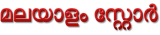
Anmol kumar –
I both this product about 2 years back. The beading around iPad screen started to peel off. I went to Logitech about 6 months after the warranty (1 year) was complete. They refused to repair or replace. I told them that I barely used the product but beading is peeling. Service centre view was after warranty they will not support.
Logitech builds poor quality product and defends itself using warranty. You can see the photos to understand how less the product was used.
This is not first time I had issue Logitech. Multi device key board stopped working too in about one years time.
Sundar Ganesh –
Was functioning well but after a year keyboard was not functioning
Sundar Ganesh –
I purchased this to pair with Ipad Air M1 version with 256 gb ROM. It works like a charm and feels every bit as elegant as original. Looks more sturdy and much better keyboard feel. Alas, they don’t make accessories for android tabs! Had they, I would have added one for my Samsung Tab 9 ultra..
Khan, BA –
I bought it to make it an extension for my desk setup.
But best use case will be if you use this if you travel a lot and cannot sit on a desk all day.
No doubts on the quality, connectivity tho
Kelly –
Functions almost like a full sized keyboard, I like it!
Dhaval –
Perfectly fit for iPad Pro 11 ,very good quality product with hard material , working perfectly with no any lag with commands
Jungliguru –
في رأيي هذه الكيبورد من لوجيتيك اضافة أساسية للآيباد، بعد ما اشتريتها استخدامي للابتوب قل بنسبة ٨٠٪ وأصبحت اعتمد على الايباد في معظم شغلي
اشتريتها من أمازون وهي طبعا اصلية ١٠٠٪
بالنسبة للكاتب انها fake. :
الكيبورد بتتعرف على الآيباد عن طريق ابلكيشن من لوجيتك على آبستور، في حالة اذا كانت غير اصلية الأبليكيشن مش هيتعرف عليها
mohammed alghonaimy –
All Good, quickly deliverly
Pratyush –
Before writing about the product itself, I want to point out that you should decide very carefully if you actually need a keyboard case for your iPad Pro, because at 17K, this is not exactly an affordable product. If you know that you will be doing a lot of typing on your iPad, specially when you are out and about in the world, then you should definitely consider this product. There is another thing that you should be mindful of: iPad is always going to be a touch-based device first. The touchpad is not going to be a meaningful replacement in all the apps, and you should not expect so either. Think of this keyboard case as an addition to the input options you have on your iPad, rather than a replacement to anything.
The product itself is extremely well thought out. The keys have adequate travel [as much as you can expect from a low profile keyboard], even though the thinness of the case is astounding. There is backlight with many levels of control. White backlight on grey keys gives plenty of contrast. There is a function row up top, for controlling things like screen brightness, volume and keyboard backlight. This last thing gives it a major advantage over Apple’s Magic Keyboard for the iPad. The Combi Touch is also a little cheaper than Apple’s offering. The case and the keyboard deck have some sort of robust feeling cloth like material on top. I am worried about the longevity of the fabric, but nonetheless, it feels very satisfying to rest the wrists on while typing. The trackpad works wonderfully — iPadOS has almost all the gestures that macOS has, with the exception of three finger dragging. The trackpad’s size might feel a little small, specially in the vertical axis, but there is only so much you can accommodate in a case this size.
Coming to the negatives that I want to highlight, the first one has to be the sheer effort it takes to open up the case from the closed position. It is specially difficult if your Apple Pencil is resting on top of the iPad. It will take some getting used to, I suppose. The next thing is the size of the keys. On the Combi Touch case for the 11” iPad Pro, the keys have been squished in size to make them fit on the tiny case. And I don’t know if it is the size of the keys or if the keys are off-centered a little bit or if my hands are too big, but I kept hitting the wrong keys in the beginning. It took me a good twenty minutes of typing on this thing to get used to it. Also, unlike Apple’s Magic Keyboard, there is no way you are going to be using Combi Touch case on your lap — just give up that dream right now. You will always need a table in front of you because the iPad with the kickstand and the keyboard attached to it does take some space. The last thing I would mention is the weight. The iPad Pro with the keyboard attached to it is going to feel significantly heavier, but definitely less than a laptop.
Overall, I am very happy with the product because honestly, this is exactly the kind of thing I wanted for my iPad Pro — a way for me to have more than one input options on such a powerful device, without having to give up much. Plus, the fact that you can detach your iPad when you want to enjoy a movie on the couch was also a major selling point for me.
Rishikesh –
The accessory does not have the hassle of separate charging and Bluetooth connectivity. For the bulkiness it adds to the iPad, it compensates by providing a sturdy case and good keyboard with trackpad. The Combo Touch is a must have accessory if your usage involves lot of typing be it chats, mails or text editing. I would certainly, with a smile on my face, recommend the accessory. The Combo Touch Keyboard comes in two parts, one being the case with an adjustable stand to hold the iPad and the second one the keyboard itself with trackpad and smart connector pins. The pins are the magnetic ones that latch on to the iPad’s connectors. The outer case and the keyboard is finished in plastic but gives a matte finish as if it’s some sort of fabric. The keys have a good amount of travel, are less noisy and well-spaced. I am telling well-spaced despite just moving in from using a full-fledged keyboard from my PC and the keyboard from my laptop, both Windows devices. I used to own a 11” laptop and the Combo Touch reminds me of those days. The only difficulty I am facing is getting used to Apply style of shortcuts and commands which most of us will get used to with time.
The case and keyboard part together make the iPad bulkier, but that is one small price you will pay for the features and ease of use you get. The weight is not a problem when compared to most laptops except for MacBook Air and HP Spectre series. The edges of the case part are made from rubber and are thick and should protect the iPad in case of unfortunate falls. One has to press hard to use the physical buttons for lock and volume controls when you are using it without the keyboard and with the keyboard one need not worry as there are shortcut keys for the same. The case part also has a sleeve to hold the stylus, be it Apple Pencil or Logitech Crayon. There is a small, raised bump above the screen so that the keyboard does not touch the screen when the device is closed. Only time will tell if the keys put their mark on the screen like in many laptops. Above the row of number keys, you will find the shortcut keys for Home, brightness (screen and keyboard backlight), media controls and lock keys. Yes, you read it right and no need to pinch yourself, the keyboard is backlit and there is an auto-off feature too to save battery as the keyboard draws power from iPad’s battery. Good thinking from Logitech. The case part has a flap on the outside to help adjust the resting angles. It goes from full flat to close position. It can be used even without the keyboard part. The trackpad is of decent size and is good considering the overall size of the entire device. The trackpad supports gesture and touch sensitive clicks and controls all of which must be customised under the settings
kimberly d. –
The fabric and trackpad works. Bought keyboard only version but not too good.
Note that some apps do not allow selection by clicking on trackpad
Dhaval –
It is a good product and changes the ipad into Microsoft Surface like device.
The keys are evenly spaced and function nicely.
Trackpad is also good.
One thing that ir a little cumbersome is when one wants to use iPad without kepad and turns the keypad back it gets detached and has to be reattached in reverse order or keep it off. Battery drain is significant, but I need time to monitor that.
Otherwise this is as good as the apple keypad which I also use.
Anand A H –
This product is nice. Does what the apple product would but much cheaper!