Razer Orochi V2 Mobile Wireless Gaming Mouse with up to 950 Hours of Battery Life with 18000 DPI- White I RZ01-03730400-R3A1
₹3,999.00
Razer Orochi V2 Mobile Wireless Gaming Mouse with up to 950 Hours of Battery Life with 18000 DPI- White I RZ01-03730400-R3A1,
- 60g ultra-lightweight design
- 2nd-gen Razer Mechanical Mouse Switches
- Razer 5G Advanced 18K DPI Optical Sensor
- Dual-mode wireless (2.4GHz and BLE)
- 1 Year Warranty
,
Specification: Razer Orochi V2 Mobile Wireless Gaming Mouse with up to 950 Hours of Battery Life with 18000 DPI- White I RZ01-03730400-R3A1
|
8 reviews for Razer Orochi V2 Mobile Wireless Gaming Mouse with up to 950 Hours of Battery Life with 18000 DPI- White I RZ01-03730400-R3A1
Add a review

₹3,999.00











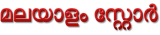
Jimmy –
Good mouse overall. But did not include lithium battery inside. It has an alkaline battery in the package instead
Debashis Ghosh –
I am a long term user of Razer Basilisk V2. I got the Orochi for my child and I am delighted with the product. The only downside is it is white, if you do not take take its easy to end up with visible scratches. The performance is excellent.
andrew –
A good sized BT mouse. Very smooth on the table, and tracks well.
It can take either one AA or one AAA battery, so that is very interesting if you want to keep the weight low.
Overall, a good mouse!
Joshua D’Silva –
Pros: accuracy, sensor, clicks, battery life, customisability, global warranty
Cons: price, size
the only reason i list size as a con is that it may not be a good fit for most people with medium to large sized hands (unless you use claw/fingertip grip). i have small to medium hands so i have no problem using it. the way you normally grip a mouse also plays a key factor in whether you will find this mouse comfortable. i would recommend trying it out before you buy if possible. if you are looking for something small and portable, then this is the mouse for you
The mouse as such is an extrememly good product. all buttons feel nice and tactile, scroll wheel is a bit loud but you can feel individual bumps which is good, the mouse is extremy accurate in the 2.4 G mode but not in the bluetooth mode. Hence i would recommend using the bluetooth mode only for normal/casual usage (web browsing, light productivity apps).
Battery life of 950 hours is only on bluetooth mode with the provided lithium battery. if you switch to regular alkaline youll gut lesser. You can buy lithium batteries on amazon for good price though. That being said ive used the mouse for a week (3-4 hours of gaming, 2-3 hours of regular use) and the battery is still displayed as full. Even the heaviest user would require 2-3 months to completely burn out the battery.
i do feel its a bit overpriced however. the reason i chose this mouse over the logitech g304 was that razer has global warranty but logitech doesnt. if you get this mouse for 4k or less definitely go for it, its a steal
Edit: the battery life of this mouse is always displayed as full on windows. Dont know why. Even on razer software. Minor inconvenience, the battery is still very great, it has been more than a year since i got the mouse i have changed the batteries twice only (moderate to heavy usage with plenty of gaming on 2.4G mode)
John –
The Razer Orochi V2 is a fantastic mobile wireless gaming mouse that delivers exceptional performance, ultra-lightweight design, and long battery life in a compact form factor. Whether you’re a gamer on the go or need a reliable mouse for work and play, this device ticks all the right boxes.
Pros:
✅ Ultra-Lightweight & Portable: Weighing less than 60g without batteries, the Orochi V2 is perfect for travel and long gaming sessions without causing hand fatigue.
✅ Dual Wireless Connectivity: Supports both Razer HyperSpeed Wireless (2.4GHz) and Bluetooth, allowing seamless switching between gaming and productivity modes.
✅ Exceptional Battery Life: With up to 950 hours on Bluetooth and 425 hours on 2.4GHz HyperSpeed, you won’t have to worry about frequent battery swaps.
✅ Precise Performance: Equipped with a high-performance 5G optical sensor, it offers smooth and accurate tracking, perfect for FPS, MOBA, and everyday tasks.
✅ Comfortable Ergonomic Shape: Designed for various grip styles (claw, fingertip, and palm), it provides excellent comfort, even for extended use.
✅ Customizable with Razer Synapse: Features 6 programmable buttons, allowing for macro customization and key remapping for gaming and productivity.
Cons:
❌ No RGB Lighting: While this helps with battery life, some users might miss the customizable lighting found in other Razer mice.
❌ Requires a Single AA or AAA Battery: Unlike rechargeable mice, you’ll need to replace batteries over time, though the battery life is outstanding.
❌ No Dedicated DPI Button: Changing DPI requires using software unless you assign a button manually.
Verdict:
The Razer Orochi V2 is an outstanding compact gaming mouse that offers premium wireless performance, excellent battery life, and great comfort in a travel-friendly design. If you’re looking for a versatile and lightweight gaming mouse that works well for both gaming and productivity, this is a fantastic choice.
🔥 Best for: Gamers on the go, hybrid work setups, and those who prefer a lightweight wireless mouse.
💡 Final Thoughts: If you can live without RGB lighting and prefer a compact form factor, the Orochi V2 is one of the best mobile gaming mice available today. 🏆
Clint –
Really nicely balanced mouse that is lightweight and easy to use for extended periods.
Even though it is not a large mouse and is therefore great for smaller female hands, it is not uncomfortable for large male hands either. I can use it with a partial palm rested on its body and I don’t feel like I have to “fingertip” it all the time.
Having a button on the mouse for being able to instantly change the cursor speed is handy. Great for games where one person likes more mouse movement and another person likes less – and then change it again for more productivity usage scenarios.
Being able to use either AA or AAA batteries is handy and the wireless connection is also very stable.
Tim Vels –
Best In class! Wireless 2.4 with USB receiver works well. Make sure the usb is plugged in a port which gives out ample power. Otherwise the receiver will start to stutter the mouse movements.
Bluetooth runs for a long time. 2.4 Ghz wave will run the mouse for a short time.
I use this for a desktop and also on Macbook with Bluetooth.
Accuracy is so good. Worth investing for this.
huhh –
The orochi V2 has both Bluetooth and 2.4ghz connection options that can be toggled under the mouse. The top of the mouse is removable plate that can be removed to change the battery or to clean the plate which is held by magnets rather plastic clips. The battery life on a rechargeable AA 2400mw battery can sustain the mouse for 2-3 weeks at 1k polling rate on 2.4ghz, 4-5x longer on Bluetooth. Ergonomics are well defined with the weight not being too tiring after long sessions. Highly recommend this mouse for FPS and even casual rpg games that don’t require heavy hotkey rebinding to the mouse. The razer software for the orochi is okay but not great, heavy resource hog while at startup which can be avoided by storing the rebinds on the mouse itself with the onboard memory. Highly recommend.