Razer Basilisk V3 Pro – Ergonomic Wireless Gaming Mouse – AP Packaging
₹10,087.00
Razer Basilisk V3 Pro – Ergonomic Wireless Gaming Mouse – AP Packaging,
- Iconic Ergonomic Form with 10+1 Programmable Buttons: Favored by millions worldwide, the mouse’s signature shape perfectly supports cutting edge ergonomics and endless customizability options
- 13-Zone Chroma Lighting with Full Underglow: Customize each zone from over 16.8 million colors and countless lighting effects, and experience greater immersion as they react dynamically with over 150 Chroma-integrated games
- Razer Focus Pro 30K Optical Sensor: Razer’s brand-new sensor provides flawless tracking performance on a wider variety of surfaces including glass—supported by intelligent functions for enhanced aim and control
- Razer Optical Mouse Switches Gen-3: From an improved 90-million click lifecycle with zero double-clicking issues, to a blistering 0.2ms actuation with no debounce delay, enjoy reliability and speed that outshines all others
- Razer HyperScroll Tilt Wheel: Speed through content with a scroll wheel that spins freely or switch to tactile mode for more precision and feedback
,
Specification: Razer Basilisk V3 Pro – Ergonomic Wireless Gaming Mouse – AP Packaging
|
11 reviews for Razer Basilisk V3 Pro – Ergonomic Wireless Gaming Mouse – AP Packaging
Add a review

₹10,087.00











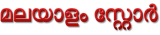
Rishabh Pachory –
I have been using this mouse for a few months now and I can safely say it is one of the best pieces of tech on my desk. I use it everyday and it is a joy in my hands.
The battery is amazing, though it will drain quickly if you have the lights on. There’s no latency in the dongled mode. Amazing for work and games.
dina –
Feels well built and nice to use,
‘No idea if ‘16000’ DPI actually means anything in the real world but it’s an excellent mouse and successfully moves the curser around my screen.
I bought another one for my laptop, curiously, that also moves the cursor around quite successfully, I actually feel like I’m on a bit of a roll here.
Buy one now, you know you want to.
Go on, just do it.
mukesh kumar –
It’s a great mouse for fps gaming and good for work too. When you put AA batteries it’s heavy but I tried putting my rechargeable battery and it’s not heavy that much only down side is it’s heavy . It got 2modes 2.4g and Bluetooth the 2.4g is nothing but 2.0plug when you use it in 2.4 the battery last up to 280hrs on Bluetooth you don’t need the 2.0 usb cord you just switch to Bluetooth and connect but in Bluetooth mode I feel some little slow compared to 2.4 the 2.4g is so good I can do flick in games it’s so good when you use the mouse shape feels little slide towards right but it’s for ergonomic purpose it’s got 16000 dpi easily customised and it’s got razer synapse app when I first connected it automatically recognise the app and I installed directly downside are weight and it doesn’t even have a single rgb or any light it’s so dark on my right side of table if they have only razer symbols light I would be very happy it has magnetic open to remove the battery and yeah I guess so far it’s good I got it for 3,999 may be if it’s 2999 then definitely go for it if you like wireless mouse it’s one of the best and different brand everyone ask what brand it is I like razer
mukesh kumar –
I already own a Basilisk Wired mouse, which ergonomically is the best mouse I came across to date.
Upgrading to the wireless one was a breeze although you will sacrifice a few features like the chroma lighting option and the Sniping button which is there in the wired version.
The only problem I face sometimes if getting the PC back from sleep mode. The mouse gets unresponsive like 1 out of 5 times when we wake up the PC and you haven’t switched off the mouse.
Its pretty easy to fix that though, all you need to do it restart the mouse and it syncs again.
In ideal cases you should turn the mouse off when not using you computer.
The tracking in 2.4 ghz is perfect, in bluetooth however you will feel the mouse sluggish to use.
WILL NOT RECOMMEND THIS FOR MAC USERS. LITERALLY UNUSABLE IN MAC.
Shouvik Saha –
Have had the mouse for nearly a year now. no problems. works smoothly and on all surfaces. bluetooth connection is not recommended for gaming. mouse has great ergonomics, and is very comfortable to use for long periods of time. it is really good for office work too, thanks to multiple dpi settings and good scroll wheel.
Rowunock Bose –
Franchement le produit est décevant d’un point de vu économies. Compte tenu du prix il faut une piles!!
En 2024 il n’ya aucun cordon de chargement.
Tu dois payer une pile pour l’utiliser!
Andy Pat –
After many years of using gaming mice, I think I have found my perfect mouse.
Before now, I have never used a wireless gaming mouse that did not feel like it had a major flaw, somewhere in its design and use.
My previous long term gaming mouse was the Corsair M65, which was pretty much perfect for me if it weren’t for the eventual result of one of the weights under the mouse regularly coming loose and falling out. This Basilisk comes close to having a similar weighted feel that I am very comfortable with.
In bluetooth mode, battery life is incredible. I have been running the battery that came in the device for about 8 months now, several house of use each day, with the occasional (though rare) day where I have forgotten to turn the mouse off and it has sat in bluetooth mode over night…. yet it still register as 80% battery life. Part of that is due to this being the barebones Basilisk, without any useless LED lighting to burn through unnecessary energy.
The other, 2.4ghz mode feels good, but I honestly did not feel I needed it. Maybe if I were in a highly “bluetooth” polluted environment where a signal could be lost because of every other douche using their bluetooth devices. The fact that the dongle for the 2.4ghz mode is hidden snuggly in the body of the mouse is a nice touch so that you don’t have to worry about carrying/losing it.
Now after 8 months it feels like a real gaming mouse in terms of clicks. I have had other “gaming” mice with those claims of billions of clicks, only to start magically double clicking on single clicks after 6 months… including not-the-absolute-top-FPS-flagship-model mice from Logitech, Corsair, etc. This feels like a proper mouse I will be using for the next 5 to 10 years.
One flaw I do feel in the design… switching DPI is a single toggle button behind the mouse wheel… not UP and DOWN buttons to bounce back and forth. So if you go one step faster in DPI, you are going to cycle your way forward until you reach the lesser speed again. That and the fact that you don’t have any kind of colour LED indicator regarding which DPI mode you are in makes switching DPI mid-game (if that is your sort of thing)… makes it less intuitive as you will have to stop and swivel test when you cycle back to your normal DPI choice (unless you’re one of those people that is willing to commit to memory how many toggle clicks it takes to cycle back… and that ain’t me).
And most important for me… all functionality also works in Linux. After connecting under an Ubuntu distro of Linux… both Bluetooth and the 2.4ghz dongle… Linux automatically displays a battery meter in the task bar for the Basilisk, and your device is acknowledged by its full “Razer Basilisk X…. etc” name under Linux.
Thumb buttons act as normal by default (forward and back in your browser for example)… and always acknowledge as their proper “Thumb” designations when rebinding in games.. both under Windows and Linux.
Simple, yet very effective… I find I prefer using this Basilisk now over my old (yet still clicking perfectly) Corsair m65. very happy with this purchase.
Ayush C. –
The media could not be loaded.
SHORT REVIEW:
✅ Possibly one of the most comfortable mice in the market
✅ Incredible control. The slightly extra weight actually helps land precise shots. ESPECIALLY HELPFUL FOR SHAKY HANDS.
✅ Powerful and accurate sensor.
✅ Feels super premium.
✅ Looks super premium.
✅ Perfect fit for big hands or long fingers.
❌ Not for you if you want something very lightweight, if you want more speed and less control
❌ May not be great for small hands
LONG REVIEW:
Upgrading from a ₹3000 wired mouse to a ₹14000 wired mouse is quite the jump. But is it worth it?
If you have the money to spare for a really premium gaming experience, yes. A mouse like this the first thing you should consider if you already have a system that runs all your games smoothly. Because after performance, the most important thing in gaming is COMFORT.
Razer Basilisk V3 Pro is SUPREMELY COMFORTABLE. I’ve never held a product that feels this good in hand.
All the RGB stuff makes it look the way it feels. If another gamer looks at this resting on your desk, they’ll know you mean business. The best part is that it supports Signal RGB, so you can sync it with the rest of your hardware across different brands.
There are some neat software features like Sensitivity Clutch and 2nd layer controls using Hypershift. Make sure to learn how they work and install Razer Synapse to configure them.
WIRELESS IS WORTH IT. For me, the most uncomfortable part of gaming was having the wire of the mouse subtly tug at my movements. Wireless feels liberating. Modern wireless mice DO NOT HAVE SLOWER RESPONSE.
For the most accurate and fastest response, push hardware DPI to at least 2400 and reduce software sensitivity in-game and in your OS.
If you have shaky hands like me, the weightiness of this mouse helps stabilize your movement and aim in-game. On the contrary, if you want a mouse that flies on the pad, this is not it.
Use a speed type mouse pad if you need faster movement with this mouse.
The mouse is pretty big. You should pair it with a small keyboard such as HyperX Origins 65.
I have played many hours of Battlefield 2042 with this mouse and it feels very comfortable. I’m having a great time landing precise headshots using sniper rifles.
I recommend this mouse to anyone wanting to upgrade to a new wireless gaming mouse and want something that has great control. But you must know what you want. If you are a beginner, I suggest you start with budget friendly wired gaming mouse so slowly figure out what kind of a weight and build profile you need for a mouse.
Sweet Potato –
Funciona muy bien, la pilla dura relativamente bien y el sensor es muy bueno. Sencillo y eficaz
Kaustubh Umesh Joshi –
The best gaming mouse I’ve ever used! The size makes it very comfortable and provides absolutely best grip. In case of gaming, very responsive at higher DPI settings, so it will provide you the edge that you need to conquer your enemies. Also works flawless with Razer Synapse. The dual connectivity options (i.e. 2.4 GHz dongle and Bluetooth) makes it more versatile. You can also connect this one with your phone via Bluetooth. Overall, it provides value for money.
Thiago Teixeira –
easy to instal and amazing working