Redragon K599 Diemos RGB LED Backlit Mechanical Gaming Keyboard (Black)
₹4,299.00
Redragon K599 Diemos RGB LED Backlit Mechanical Gaming Keyboard (Black),
- Redragon K599 Wireless/Wired Mechanical Gaming Keyboard up to 60 hours battery life with LED off and 30 hours with LED on, easily switch between wired and wireless mode by plugging in the USB cable
- Small Compact Mechanical Gaming Keyboard Tenkeyless TKL with Custom Dustproof Switches (Cherry Red equivalent) Linear quiet click sound, fast action with minimal resistance without a tactile bump feel, for ultimate PC gaming performance
- RGB Backlit Mechanical Gaming Keyboard 18 different preset RGB lighting modes plus 1 User programable mode 9 different colors 6 backlight brightness levels, breathing speed Precision engineered keycaps offering crystal clear uniform backlighting
- Anti Ghosting, ALL 70 keys are conflict free n-Key Rollover for ultimate Gaming performance, Non-Slip Ergonomic, splash-proof Design with adjustable typing angle, WIN Key can be disabled
,
Specification: Redragon K599 Diemos RGB LED Backlit Mechanical Gaming Keyboard (Black)
|
10 reviews for Redragon K599 Diemos RGB LED Backlit Mechanical Gaming Keyboard (Black)
Add a review

₹4,299.00










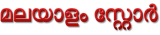
DM –
عملى وسريع وصوته غير مزعج انصح به
Ikram –
Been using it for months now, almost an year.
There has been no issues with the product.
Very satisfying to hear the sound of typing with this keyboard.
No lags with wifi connectivity.
Battery is veryyy impressive, i love it, it lasts long and it doesn’t take long to fully charge either.
Totally worth the money.
The RGB lights are amazing! Has pretty good options to pick from too.
Manu –
Amazing keyboard. Red keys are really mushy but quiet. Never had a connectivity issue. Battery life is really good as well, as long as you plug them in overnight every few days. Do not like that the keycaps are curved, still not completely used to that lol. No perceptible latency, lightning fast. Had a small issue recently when after switching to the new pc, my w key wasn’t firing properly? I cleaned it out with compressed air, and some contact cleaner spray or something I think. Was gonna replace the key but it seemed to work fine in wired mode. I realised it was an issue with the usb hub in which I had plugged it in. Plugged the reciever into the pc front panel usb port and everything was perfect again. Earlier I would get very low range in the bios (keyboard had to be almost next to the reciever), but that got fixed too with the usb port change. Never had these issues on the laptop though.
Sorry about the late review btw .
Cons-
curved keycaps.
also this form factor is a little too small and slightly cramped.
Sometimes keyboard goes into “weird mode” via some combination of keys and idk what that is, so I just restart to fix it (VERY rare).
Usb c port is on the left. Why left??
Red keys are not for everyone.
The backlight is not the brightest. But still, big value for money.
This was pretty much one of the cheapest mechanical keyboards (with red keys) that I could find back then and also seems to have hot swappable keys?? Really!? (Haven’t gotten the need to mess with that yet)
Still holding up, perform perfectly, no latency, all keys still work fine. These are the things that truly matter and it seems to have nailed those.
Good job redragon. Keep up the fantabulous work.
All my future pc peripherals will be from you.
Adeel Javaid –
The buttons are very loud and clacky like an old keyboard. But I actually like it. Compact. Gives me most efficient desk space.
I spilt an entire cup of coffee on this keyboard. It stopped working. I cleaned it. Then purchased the item again. To be surprised that a few days later the origional keyboard was working again. Guess it just needed a few days for moisture inside to dry.
Hahaha anyone want to purchase the 2nd one off me I didn’t end up needing hahahaha
Apoorva –
Likes:
1 – Good RGB
2 – Good build quality the keyboard is sturdy and heavy.
3 – Hot swappable
4 – Red Outemu switches give good typing experience.
5 – Compact with the arrow keys( my preference )
Concerns :
1 – If you are coming from an membrane keyboard where there is a good Recoil or push back feel of the keypress, these red switches are linear and soft to press and you many a times wouldn’t know you pressed the key but that doesn’t mean that keys are not registered that is not an issue it’s just about the feel.
2 – Adding to the above point it’s good for typing but gaming when you need to press the keys for longer duration sometimes my fingers hurt a bit but it could be because of the angle at which I’m trying to do so as many times my wrist is not resting on a surface but there is some issue.
3 – Key board key press will sound a bit hollow but not that hollow like a really cheap thin plastic keyboard cause this has a metal plate inside but if you are looking for some thocc this ain’t one but it can be moded for some of that.
Overall a good keyboard to start try it use it and you’ll know better what you like or you might like.
Suggestion : Buy small packet of brown or other Outemu switches and replace a few red ones to know what you like better.
Ikram –
I think it’s been a year and a half and I still enjoy typing and gaming on this thing. I love the lights and keys. Never faced connectivity issues either. Solid keyboard.
DM –
Use everyday and haven’t had an issue!
Danny –
I made the switch from the awesome Logitech K800 specifically because I switched to using a stand-up desk adapter, which reduced my typic area. I also use two monitors so I wanted to be more centered when I typed and didn’t use the number keypad as often.
I was really annoyed because I had to shift to the left to type AND keep my mouse on the same space, so I scoured the web to find something that was tactile, had good feedback, and overall nice quality. The goal was to find a compact keyboard that was centered and gave me space for my mouse because if I centered the K800 then I had no space for my mouse, which I wanted to keep on the same level.
I went down the rabbithole of mechanical keyboards after finding out that they don’t really make membrane keyboards like the K800 in compact form. I tried out some of the small keyboards but they are basically attachments for tablets and not something that feels good for typing and reducing typing errors. So looking into mechanical keyboards I ended up trying a bunch like the Logitech G915 TKL, Redragon K539 Anubis, and finally this one.
I honestly found the G915 too stiff and expensive, then while the redragon anubis was decent, I still tried this one and really loved how it felt. It’s great for reducing typing error that you get for non-mechanical keyboards, it’s not stiff and fairly responsive. PLUS it’s a low-profile keyboard. One thing that you will see is that most mechanical keyboards tend to have full sized keys and this is one of the few that are tactile, compact, and low profile. I cannot recommend this more, as this is now my go to keyboard and use it daily.
Pros:
– low-profile
– tactile mechanical keyboard
– less noisy compared to most mechanical keyboars
– compact and can center with smaller typing spaces
– lights up and is colorful
– wireless works with usb
– quality build
– charges with type-c
– decent battery life
Cons:
– not too many lighting options
– does not tell you how much battery life is left
Overall highly recommend you try this especially if you’re looking into TKL mechanical keyboards. Get this one and avoid the expensive Logitech G915. Also make sure to get you a low profile wrist rest like the one I have from redragon.
Sanjeet Pathak –
As always Redragon quality is maintained with this too. The linear red switches feels soft and less noisy. Switches are very responsive and supports all key anti-ghosting which makes it a perfect choice for gaming. Since red keys are not ideal for typing so getting a lot of mistakes while typing.
Pros:
—————————
1. Very compact size without compromising the buttons and size of keycaps.
2. Full RGB.
3. Software support.
4. USB C + Wireless connection
5. Battery is monster. The keyboard ran over a week with RGB in 10 hours/day shift in factory charge itself.
6. very responsive linear red switches.
7. Solid build quality built on metal plate.
Cons:
——————————-
1. No Bluetooth connectivity. Only 2.4Ghz. Not an issue though.
2. On battery RGB timeout is 10s which can not be suspended/cancelled.
3. Some keycaps have legends printed on white on them which looks ugly. personal preference though. Doesn’t impact performance in anyway.
4. USB C in left side, can not be routed through bottom. Looks ugly when charging/using with USB C.
Final verdict:
———————————-
At this price range this keyboard is a must go. Even in higher segments, wireless mechanical keyboards come with severe limitation with battery, RGB, form factors and connectivity. This keyboard is a perfect balance between these in a budget price range. I would suggest to go if you’re looking for a wireless gaming keyboard. If needs for a lot of typing and wire connectivity is not an issue, Please consider Redragon K552 Kumara instead.
Alwin Francis –
Title says red switches. But keyboard has blue switches.