Cosmic Byte CB-GK-16 Firefly Per-Key RGB TKL Mechanical Keyboard with Swappable Outemu Blue Switch, Macros, Software (Black)
₹2,199.00
Cosmic Byte CB-GK-16 Firefly Per-Key RGB TKL Mechanical Keyboard with Swappable Outemu Blue Switch, Macros, Software (Black),
- Enhance your gaming experience with 18 preset configurations on mechanical keyboard and find a unique one to match your own system.
- The Firefly comes with customized Outemu Blue Mechanical switches to ensure best quality and are equipped with optical sensors for precise gaming and comfortable typing.
- Textured and contoured keycaps provide maximum grip and enhanced feel. No matter how fast your in-game actions are, every key press registers correctly.
- The compact design of the keyboard takes up minimum tablespace for a neater and cleaner workstation.
- With keycaps leaning backward and forward design to make the typing more comfortable, the fold-out legs allows you to choose the best typing height.
,
Specification: Cosmic Byte CB-GK-16 Firefly Per-Key RGB TKL Mechanical Keyboard with Swappable Outemu Blue Switch, Macros, Software (Black)
|
6 reviews for Cosmic Byte CB-GK-16 Firefly Per-Key RGB TKL Mechanical Keyboard with Swappable Outemu Blue Switch, Macros, Software (Black)
Add a review

₹2,199.00











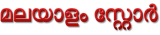
Virender singh –
Its a very good and durable keyboard with metal frame,i only gave it 4 stars because after using it for two and half year 2 of.my keys lights are not functioning and i am experiencing some ghosting issues with my w key
DHAIRYA –
The media could not be loaded.
Initial Impressions 🙂 Just got delivered and opened the box. Looks amazing, specially the WHITE color. Sounds good. and RGB is beautiful & colourful. The keys are off white in colour with a yellowish tone.
After 10 Days:
The macro is not good and is not so helpful. I have played a few games.
Typing is good. Keys are very good. I feel the spacebar sound loud and not good.
Also, when I checked the extra switches we get with it, one was broken. But I haven’t replaced my keyboard for that.
Software needs improvement. It is not very good and user experience is just bad.
RGB is very amazing.
DHAIRYA –
The media could not be loaded.
So, here’s the lowdown on the CosmicByte CB-GK-34 keyboard –
Pros:RGB Lighting: Perky RGB lighting, customizable through software.
Key Switches: Red switches stand out for gaming better than brown and black switches in my experience.
Sturdiness: Solid frame gives a durable feel. Customer Support: CosmicByte’s customer support is reliable.
Hot Swappable: The hot-swappable feature for changing switches is a definite plus.
Cons:RGB Brightness: While customizable, the RGB brightness seems a bit low compared to other models.
Longer Keys: Shift, spacebar, and other longer keys can be somewhat shaky with an unpleasant sound.
Notes:Braided Cable: The cable is braided and seems sturdy.
Gaming Experience: Overall, a satisfying gaming experience; also works well for coding.
Value for Money: Priced at 2400 rupees, it’s a good deal. Despite a few quirks, the hot-swappable feature and overall performance make it a worthwhile purchase. I have used many other models from Cosmic Byte but this one is the balance. PS : Left hand keyboard is CB Firefly where as right one is CB Black eye you can yourself check the brightness difference.
Ganesh –
Best keyboard I have ever used
Ganesh –
I’ve been using the Cosmic Byte CB-GK-18 Firefly mechanical keyboard for over a week now, and overall, it’s an excellent piece of hardware. The build quality is solid, the key response is great, and the per-key RGB customization through the Windows software is great — especially at this price point.
However, there’s one major limitation that Linux users (like me) should be aware of:
While you can define a custom per-key RGB layout and save it to the keyboard’s memory using the Windows app, there is no keyboard shortcut to recall this custom mode once you switch to one of the preset lighting effects using Fn + Insert or similar function key combos. You’ll need to reopen the Windows app each time you want to restore your custom lighting — which is very inconvenient if you’re primarily on Mac/Linux.
If Cosmic Byte adds the ability to assign a shortcut to toggle back to the user-defined RGB profile or lets users set it as the default on startup, this would easily be a 5-star product.
Pros:
1. Excellent build quality and design
2. Smooth, responsive mechanical switches
3. Fully customizable per-key RGB (via Windows software)
4. Onboard memory saves lighting profiles
Cons:
1. No keyboard shortcut to return to custom RGB lighting once switched
2. Software is Windows-only; not ideal for Linux users
Verdict:
Highly recommended for Windows users who want custom RGB control. If you’re on Linux, be aware of the current limitations and plan accordingly.
Abhigyan Garg –
The media could not be loaded.
It’s a great keyboard with amazing build quality, nice lighting, and click feedback. Feels very stable even without any large mousepad due to its heavy weight (~800g) and decent grip at bottom.
Switch and typing experience is good, the lighting presets are nice. Polling rate + anti ghosting = solid for gaming. All features are worth it if you are getting it for around 2200rs.
But a few negatives..
The brightness of RGB is decent, not too bright. But still nice if you have a low light setup.
And the switches feel too tight to remove with the puller. I have tried many times but they are just too tightly fitted to remove. Idk if it’s with only my model although it’s not necessary things so that’s ok.
Overall, it’s perfect keyboard for the price. The negatives don’t affect the usage of it so they aren’t a major problem for me