Dell 180w Thunderbolt Dock|Noble Wedge Security Slot Kensington Security Slot|Resolution-3840 x 2160-60 Hz/3840 x 2160-30 Hz (DisplayPort…
₹14,239.00
Dell 180w Thunderbolt Dock|Noble Wedge Security Slot Kensington Security Slot|Resolution-3840 x 2160-60 Hz/3840 x 2160-30 Hz (DisplayPort…,
- Product Type: Docking station
- Enclosure Colour: Black
- Max Resolution Details: 3840 x 2160 – 60 Hz (DisplayPort 1.4 over USB-C) / 3840 x 2160 – 30 Hz (DisplayPort 1.2 over USB-C)
- Data Link Protocol: Ethernet, Fast Ethernet, Gigabit Ethernet
- Power Provided: 180 Watt
,
Specification: Dell 180w Thunderbolt Dock|Noble Wedge Security Slot Kensington Security Slot|Resolution-3840 x 2160-60 Hz/3840 x 2160-30 Hz (DisplayPort…
|
7 reviews for Dell 180w Thunderbolt Dock|Noble Wedge Security Slot Kensington Security Slot|Resolution-3840 x 2160-60 Hz/3840 x 2160-30 Hz (DisplayPort…
Add a review

₹14,239.00





![Dell [SmartChoice] Alienware m18 R1 Gaming Laptop, Intel Core i9-13900HX /32GB /1TB SSD/NVIDIA RTX 4080 12GB GDDR6 /18.0″(45.72cm) QHD 165Hz /15…](https://m.media-amazon.com/images/I/71BxDqP7L5L._AC_SL520_.jpg)





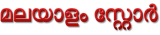
Sherif Rene El Gohary –
I received the Dock and it is not working 😕 it seams that the docks socket is damaged and therefore the power is not stable and the Dock keeps switching off.
Dipak Suthar –
Nice and very useful product. I think they should provide at least two HDMIs.
If your laptop has a type-C thunderbolt port and you are thinking of buying this, just go for it. In this price range this is a really must-buy gadget. I bought it at 13K.
It has
1. HDMI x 1
2. DP Port x 2
3. USB 3.2 x 3
4. USB Type C x 2
5. Ethernet Port x 1
Power source included, so if your laptop has a Type C power adaptor, then this device will charge your laptop too.
Ca I. –
Dieses Dock eignet sich im Grunde nur für Dell-Geräte. Für Laptops anderer Hersteller sollte man entweder auf die Hersteller eigene Lösung zurückgreifen oder auf eine wesentlich günstigere universelle Docking-Lösung (Ich habe z.B. noch die WAVLINK USB-C getestet. Sie leistet aber nur 100W).
Obwohl aktuelle XPS-Laptops nur USB-C Anschlüsse haben und man daher fast auf eine Dockingstation angewiesen ist, vermarktet Dell seine Stationen sehr nachlässig. Dell schafft es nicht klar zu stellen, welche Station für welches Gerät geeignet ist. Man muss schon nach „dell dockingstation compatibility“ bei Google suchen, um das entscheidende Dokument zu finden.
## Vorteile ##
Die Station eignet sich besonders, dann wenn man die Power Delivery nutzen möchte. Der USB-C Standard unterstützt derzeit nur bis zu 100W. Für Geräte die mehr benötigen, muss man eine Hersteller spezifische Lösung erwerben.
Der Power Button an der Station erlaubt es, das Laptop ein/aus zu schalten (funktionier nur bei Dell Geräten).
## Nachteile ###
Das Zusammenspiel zwischen Laptop – Dock – externer Monitor funktioniert leidlich. Es kommt immer mal vor, dass der externe Monitor nach dem Energiesparen verzögert angesteuert wird oder die Auflösung nicht richtig ist. Das könnte an der stark unterschiedlichen Auflösung zwischen Laptop-Anzeige und externem Monitor liegen. Da hilft es nur den Vorgang zu wiederholen. Das Problem haben andere Hersteller aber auch.
### SPEZIFIKATION (laut Hersteller) ###
## Anschlüsse ##
1xHDMI 2.0
2x Display Port 1.4
1xUSB-C Multifunktions-DisplayPort
1xUSB-C-3.1 (Front)
3x USB-A 3.1 dabei Front mit Power Share
1xRJ-45 Ethernet 1Gbit/s
## Power Delivery ##
ca. 130 Watt bei Dell Geräten (Achtung nur WD19S 180, WD19S 130 hat geringere Leistung)
90 Watt bei Geräten anderer Hersteller
## Zusatzfunktion ##
Power-Button (Schaltet Laptop ein/aus) – nur Dell Geräte
### TESTAUFBAU ###
Die Station habe ich im Home Office bisher eine Woche für Office-Anwendungen mit nachfolgenden Geräten genutzt:
Dell XPS i9 12gen H mit 4k Auflösung + externer Monitor mit 2560×1440 60Hz
HP EliteBook i5 8gen U mit HD Auflösung + externer Monitor mit 2560×1440 60Hz
Das HP Laptop hat am besten funktioniert. Die Probleme mit der Ansteuerung des Monitors traten nicht auf. Es hat allerdings einen geringen Strombedarf und eine HD-Auflösung.
Das Gerät hat einen Lüfter, der gelegentlich anspringt. Die Lautstärke war gering (leichtes Rauschen).
Carl T. Huck –
Need to use the power supply that comes with the docking station.
krishnadas N –
I bought this device in June 2023, DELL offered 3 year Basic warranty on this product.
It died in 2024 (after 1 year) and got it replaced in Warranty, Replacement took 45 days.. Now in 2025, it again died.
I am chasing DELL support for a replacement.
1. Disappointing Product Quality.
2. Disappointing Customer Service.
3. Not worth for the Cost.
Considering the Cost, Quality and Service Experience, I’d not recommend any DELL products.
Paul –
No issues
Amazon Customer –
Easy setup