Logitech Lift Vertical Ergonomic Mouse, Wireless, Bluetooth or Logi Bolt USB Receiver, Quiet clicks, 4 Buttons, Compatible with…
₹5,754.00
Logitech Lift Vertical Ergonomic Mouse, Wireless, Bluetooth or Logi Bolt USB Receiver, Quiet clicks, 4 Buttons, Compatible with…,
- Lift yourself up: When the desk life gets you down, lift yourself up with Logitech Lift Vertical Ergonomic Mouse – a great fit for small to medium right hands
- Raise your hand into comfort: Rest on Lift upright mouse throughout the day, with a softly textured grip and snug thumb rest for level-above coziness
- 57 degrees of sooooothe: Lift’s vertical shape helps wrists feel like “ahhh” at work, and promotes a more natural posture in the forearm, for day-long comfort and productivity
- Relax into focus: Settle into work with a wireless computer mouse featuring easy-to-reach customizable buttons, whisper-quiet clicks, and a SmartWheel for smooth, seamless scrolling
- Ergo-certified: Lift wireless vertical mouse has been designed, developed, tested, and approved according to criteria set out by leading ergonomists
- Connect your way: Connect via Bluetooth Low Energy or Logi Bolt USB to Windows, macOS, iPadOS, Chrome OS, or Linux, and enjoy up to 2 years battery life
- Plastic parts in Lift include certified post consumer recycled plastic (Graphite: 70%, Off-White and Rose: 54%(6)). Certified carbon neutral
,
Specification: Logitech Lift Vertical Ergonomic Mouse, Wireless, Bluetooth or Logi Bolt USB Receiver, Quiet clicks, 4 Buttons, Compatible with…
|
13 reviews for Logitech Lift Vertical Ergonomic Mouse, Wireless, Bluetooth or Logi Bolt USB Receiver, Quiet clicks, 4 Buttons, Compatible with…
Add a review

₹5,754.00











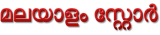
Doctor Vicky –
This is my 4th addition to my mice collection. I have used the Anker, Havit, & Logitech MX Vertical previously.
For people looking to avoid wrist and elbow discomfort, it’s a good start. It’s best for people looking to prevent severe wrist and elbow pain during mouse use, rather than those hunting for a cheaper alternative to specialized ergonomic mice.
The Logitech Lift is a vertical mouse, which means it’s tilted on its side instead of flat like a standard mouse. It’s not completely vertical; the Lift rests at an “optimal” 57-degree angle, which is a more natural angle than completely horizontal or vertical.
The Lift’s vertical design is meant to put your hand, wrist, and forearm in a more ergonomic position, take pressure off the transverse carpal ligament and reduce muscle movement in general.
Pros
1. Available in version for lefties
2. Rated 24-month battery life on one AA cell
3. Fully compatible with Windows and macOS
4. The Lift is lightweight, comfortable, intuitive, and packed with high-end productivity features.
5. Comfortable vertical grip
6. Left-hand option
7. Highly customizable buttons
8. Smooth tracking
9. Affordable
Cons
1. Small number of programmable buttons.
2. Scroll wheel lacks L/R tilt buttons.
3. Angle of mouse better suited for people preventing or reducing mild wrist and elbow discomfort
4. AA battery
5. DPI button unusable
The Logitech Lift comes in a two-tone design, with a plastic front half in one color and a darker, rubberized back half in another color.
The plastic has a smooth but soft-touch satin finish, as opposed to slick and shiny.
A magnetic plate conceals access to the one AA battery that powers the mouse, as well as the 2.4GHz wireless receiver.
The Lift’s feel in the hand is decent, with a good weight, though it borders on being being a smidge large. It flares a bit wider toward the base than feels completely comfortable.
Switching between connected devices is also seamless, with instant switching to the PC or tablet you want to control.
Out of the box, the Logitech Lift works well, but it shines best when you install its companion app, Logi Options+. Within the program, you can change settings and customize the mouse.
Logitech Lift: Should you buy it?
The Logitech Lift is fully compatible with Windows and macOS. The Logitech Lift is an affordable small wireless vertical mice also friendly to left-handed folks.
It’s is a gorgeous mouse, with plenty of appeal for users looking to take the tension off of their hands and wrists and look good while doing so.
It stacks up well against rivals made by manufacturers that specialize in ergonomic gear, with smooth tracking and two types of connectivity.
It also comes with a slick software interface and a lot of customization possibilities.
Even for larger hands it’s pretty comfortable. But the Lift is perfect for some people…and maybe not so much for others.
A highly recommended purchase!
Prakhar –
The media could not be loaded.
I’ve been using the Logitech Lift Vertical Mouse for 7 months. At first, I had some wrist pain, but after adjusting my hand position using my chair’s armrest, the pain reduced, and I got used to the ergonomic design.
The mouse is very silent and smooth in operation. The customizable buttons are a big plus — they help speed up daily tasks and improve workflow.
One small drawback is that switching between devices requires pressing a button located under the mouse. It would be more convenient if it were placed on the side or top. Also, the mouse feels slightly heavy at first, but you’ll get used to it.
Overall, a great ergonomic option with useful features once you adjust to the design.
shamik –
It’s an excellent device.
The left and right click buttons are incredibly silent. The position of the hand is at a comfortable angle when using it, I haven’t used it enough to give a more detailed review of the ergonomics.
The mouse is on the slightly heavier size so it won’t topple.
The connectivity is without fault. Turn it on (I have it connected via Bluetooth, not the usb dongle provided with it) n use it instantly, no lag whatsoever.
It should be noted that the side buttons do make clicking sounds unlike the silent left and right click buttons. Also, the size of the mouse is geared towards people with smaller sized hands.
The built quality is excellent, it feels premium to the touch.
Overall, it is an excellent mouse for somebody with small sized hands.
S S –
Good price for the vehicle mouse.
Personally I didn’t like the pressure on the wrist but the battery life on this thing is simply amazing.
It literally lasted 2 years as described. I’m so impressed that I bought another Logitech mouse to replace this one.
Mohith –
I work in IT and I got wrist pain by holding mouse for long time. So I brought this vertical mouse, within 2 days of use my wrist pain is decreased and the mouse quality is very nice. This is value for money, grip is good and easy to use.
jagruti –
I have tennis elbow and this really helped with the pain, which I felt when I was using the other Logitech mouse mx anywhere 3s. It’s got everything im after – free scrolling (sort of, not as good as mx anywhere), Bluetooth and silent clicks. Connectivity is easy but need to request admin rights on work computer to install the software needed for full functionality, so this is something to consider.
I have 19cm length hands and the mouse does feel slightly small, so I tend to claw grip a lot but it’s possible to still palm grip if i rest my hand further back but then my palm doesn’t contact that “corner” that you hold. I would say don’t get this mouse if your hands are any bigger unless you like to claw grip.
Also it’s heavy, but the weight gets reduced significantly if you use an AAA battery instead of AA, and it works if you fill the gap with some aluminium foil, like how I’ve pictured. I prefer a lighter mouse so now it’s perfect.
UD –
It isn’t a smooth feeling operating this mouse. Though it’s economic, it lacks the ease. One cannot draw using this mouse as it’s not a natural flow plus it is bad at the curving the strokes if you use it as a designer. Plus the second thing is it’s white and the rubbery material changes color and gets bad overtime with stains. Often starts jittering after long usage. Battery life since cells is good. But the black color if you have to. It definitely is better than apples magic mouse. It reduced pain in my palm after switching to this mouse.
Doctor Vicky –
I have just started using this but it’s comfortable to use and functions are as described.
Connectivity to multiple devices is good.
Sneha –
Super soft and pin drop silence when in use!!!
Anna –
comfortable. nice color. fit for the price!
Mohith –
After using a traditional mouse for over 10 years, switching to the ergonomic mouse was challenging at first, as it caused some wrist pain. However, once I got accustomed to it, the pain went away. The buttons are soft, and the overall quality feels premium in hand. It’s a bit pricey, but you won’t regret purchasing it.
Uncle Alvin –
Fabulous addition to my desk. Stops the cramping pain in my wrist and hands and it looks cute!
Anna –
Bought this for my 20 yo daughter and she loves it as it fits her small hand nicely.