Logitech Mx Keys Mini Minimalist Wireless Illuminated Keyboard, Compact, Bluetooth, Backlit, USB-C, Compatible with Apple Macos, iOS, Windows,…
₹9,995.00
Logitech Mx Keys Mini Minimalist Wireless Illuminated Keyboard, Compact, Bluetooth, Backlit, USB-C, Compatible with Apple Macos, iOS, Windows,…,
- Perfect Stroke Typing with Smart Keys (1): Type on keys shaped for your fingertips, with voice to text Dictation (4), Mic Mute/Unmute and Emoji keys
- Mini Size, Mighty Powerful: A layout designed for effortless precision, with a minimalist form for an ergonomic keyboard that’s portable and can travel wherever you get work done
- Smart Illumination: The external keyboard’s backlit keys light up the moment your hands approach and automatically adjust to suit changing lighting conditions
- Multi-Device, Multi OS: Pair MX Keys Mini compact keyboard with up to 3 devices on nearly any operating system via Bluetooth Low Energy and switch between them seamlessly
- Multiple Computers, One Flow: Team the slim MX Keys Mini with MX Master 3 or MX Anywhere 3 and type across multiple computers or laptops in one fluid workflow(1)
,
Specification: Logitech Mx Keys Mini Minimalist Wireless Illuminated Keyboard, Compact, Bluetooth, Backlit, USB-C, Compatible with Apple Macos, iOS, Windows,…
|
13 reviews for Logitech Mx Keys Mini Minimalist Wireless Illuminated Keyboard, Compact, Bluetooth, Backlit, USB-C, Compatible with Apple Macos, iOS, Windows,…
Add a review

₹9,995.00











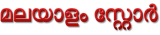
Rajinder –
I’ve gone through many reviews both positive and negative before buying this keyboard. I was confused between Apple’s Magic keyboard and Logitech MX Keys Mini for Mac. But finally I decided to go with MX. Here are my takeaways :
Positive side:
1. Key travel is just amazing, after few days of usage you will realise how amazing it is and apple keyboard will seems like nowhere to this.
2. Battery life is great.
3. Lag – I’ve not encountered. It’s so flawless.
4. Device Switching – It supports 3 device connections and with click of a button switching is so smooth.
5. Ergonomics – Logitech have taken care of this thing very seriously while designing it.
6. Backlit- With multiple brightness settings it looks amazing with backlit.
Negative Side:
1. No wired connection- Yes you read it right, you cannot use this keyboard with a cable. Though you can continue to use it via bluetooth even while charging.
2. Top row keys are bit different from actual macbook’s keyboard. Maybe it doesn’t make difference for everybody but it is good to have exact key functionalities for a keyboard that is designed specifically for mac.
3. It is so expensive. It should have been placed somewhere in range of Rs 8000 to Rs 10000. Being available in USD99 same as that of magic keyboard which is being sold at Rs9500, this is a expensive deal.
4. Even if selling at this price fingerprint sensor could have been added.
Conclusion : Still this is an amazing keyboard if you want to come out of apple’s ecosystem and want an alternative. I will rate this above apple’s magic keyboard. You will not get any different feel if you go for apple magic keyboard from that of your macbook’s keyboard. So I would recommend this one.
If you read this review and find it useful, do upvote it as helpful. Thanks
Harshal Khutarkar –
The media could not be loaded.
I wanted something low profile for my setup as i am used to using macbook keyboard and wanted a similar feel. Absolutely great to use, buttons are fo similar size to macbook and alao comes with backlight for low light situations.
Placeholder –
Eu comprei o Logitech MX Keys S para minha mesa e ele conectou muito bem com meu iMac. Além de ser gostoso de digitar, ter teclas que se adequam à luz do ambiente (para quem fica quase no escuro trabalhando). Por isso comprei essa versão mimi, boa para carregar para os congressos e viagens a trabalho. Ele não é tão leve quanto os outros modelos, mas garanto que não vai se arrepender! Além de ser mega elegante! Combinou super bem com meu MacBook Cinza Espacial… rsrs (Não precisava ser tão caro, mas…)
Harsh –
I am adding this review after exactly 6 months (when my keyboard started showing red LED blinks)
Amazing keyboard! I have done lot of research before I purchased this Keyboard, and I was of kind of not inclined towards mechanical keyboard (I know they are addictive once you use). Because of environments I may use is not welcoming to the sound 🙂
Pros:
1) Very thin – it’s almost like a MacBook keyboard
2) As you might already know, keys press’ are not wobbling; very steady, you can try pushing from any angle. I already forgot about Finger like curvature on keys after 1 month of usage.
3) Built quality is nice, never slips while you are typing, its heavy. Material feels like metal. I own grey one.
4) Ergonomic and usability – I don’t have to move my hands except for Del key, similar how I type on laptop. Even My Acer laptop have more space in between keys than MX. I keep backlight off during the day, I turn that ON at evening, when I am working late, I wish to use dim lights in room.
5) Battery: I purchased, charged, and started using on 27 Aug, today its 27th Feb when LED on keyboard started blinking red for charging- Backlight automatically turned off to save battery maybe. So, 6 months is battery life on single charge – when you use backlight ON and OFF for some days in evenings. I also occasionally turn keyboard OFF, For E.g., long weekends, vacation.
6) Shortcuts: I can easily switch between my 2 phones and laptop with Fn + shortcut keys. Useful shortcuts are – Switch device, Increase/decrease brightness, Smiley is good, Screen capture, Volume mute/Increase/decrease
7) I have MacBook and windows laptop I connect both to monitor, So I have purchased separate connector which I plug each time
Cons:
1) Power ON/OFF switch feels not so sturdy, it feels like after many attempts it will lose its tick sound. So, I keep it ON during weekdays.
2) No dedicated stand to increase inclination in case you want to increase inclination. But for me I am now adjusted to this angle.
Just go for it!
Gaurav –
Quality product. Love it
Mark –
I liked the keyboard a lot and I bought another one to use in the office. This is from a user who has quite a number of mechanical keyboards. The point is, for work and for long typing sprees, these scissor keys would provide much less strain with a tactile feel. They may not have the character of say, Gateron yellows or tactility of MX browns (don’t cringe) but they work pretty much being low profile and silent.
The need to buy the Logi Bolt may be a deal breaker for some, but it was worth it in terms of having a steady connection and this is used largely for work. While some might complain that the number pad is missing, it creates more desktop real estate to work with and wingspan to reach the mouse is greatly reduced. I key in figures on a large scale and this keyboard performs just fine.
Overall, the keyboard does its job and to buy a second one after having the first; would be the best testament of its performance.
Rishabh –
Man, I was so confused whether to go for this or apple’s magic keyboard, glad I chose this. The typing experience is far superior as compared to my macbook keyboard. Go for this product, it’s awesome
krishnansh –
very decent product
Shaan –
The only reason I preferred this over other keyboards was the keyboard illumination. While this has backlight illumination, I will tell you why that’s useless and annoying. The backlight turns off automatically every 5 seconds, and you have to press a key to light it up again.
Most users are buying it for the backlight, and this feature is annoying. There are hundreds of posts about the same issue on their support forums. Imagine you are working at night relying on this backlight when room is dark, you stop typing and start thinking for a second, the light turns off, this is annoying and it distracts you from putting your mind to something.
I would suggest paying slightly more and buying a better keyboard that gives you control over the backlight. You pay this amount and you can’t even control this feature, it’s idiotic to say the least.
Another problem is they don’t have any keys for adjusting the screen brightness. You can customize the other function keys to do it, but if you start the system, you should wait for 2-3 minutes to start working once the logi application functions.
I tried adjusting for some time, but I eventually switched to my old Mac’s keyboard, which worked without a backlight.
Very disappointed. Waste of Money.
Alessandra Pio –
Changes within three devices with the touch of a button. Very portable, nice shortcut keys (the screenshot one saves me tons of time).
Highly recommended
Dan –
I really, really love this Amazing Keyboard and Mouse that I bought on Amazon!
My previous brand-name keyboard was pretty good, but sometimes it wouldn’t connect via Bluetooth, or at other times a keyboard switch may not operate (or perhaps I hadn’t hit it with quite enough force). At other times, my mouse would “hesitate” or not track as well as I thought it should/could even though I have a nice Mouse Mat.
So I upgraded to this matching Logitech MX mouse and keyboard (both of which I’d thought about for quite a while) and really wish I’d done it sooner.
The MX Mini Keyboard ALWAYS connects by Bluetooth immediately and its keys feel amazingly good to type upon. It is very solidly built, has terrific battery life and I think it looks great too. Similarly, the MX Anywhere 3S is the best-feeling, most accurate and instant-connecting Mouse that I have ever used, far better than any of my several other-brand mice.
Amazon’s online special was too good to resist and I highly recommend both of these items.
Mark –
Also has Arabic keys which is a huge plus.
Harshal Khutarkar –
This keyboard is the most premium keyboard you can get
Worth every penny