HP 960 Ergonomic Wireless Keyboard/Multi-Device/Soft Touch Palm Rest/Bluetooth/Swift Pair/OS Auto-Detection/Negative tilt/Split keyframe/Separate…
₹13,376.00
HP 960 Ergonomic Wireless Keyboard/Multi-Device/Soft Touch Palm Rest/Bluetooth/Swift Pair/OS Auto-Detection/Negative tilt/Split keyframe/Separate…,
- [Personalized performance] : Don’t work like everyone. Work like you.This keyboard works with you to do just that.Set shortcuts across twenty programmable keys,then choose your wireless keypad’s perfect position.Plus,quiet keys and up to a 24-month battery life on the keyboard and 6-month on the keypad help you stay focused,so your projects stay true to your vision.
- [Your connection, your choice] : Connect without complexity. Pair your ergonomic keyboard with Swift Pair for a seamless Bluetooth connection. Or use the HP Unifying Dongle with enhanced security for more sensitive assignments . Plus, connect up to three devices and switch between them at the push of a button for seamless transitions.
- [Built for a better tomorrow] : The better choice for a brighter tomorrow, the HP Ergonomic Wireless Keyboard is made with 50% post-consumer recycled materials . With FSC certified packaging, you can be confident knowing you have a keyboard that does good things for the planet while doing amazing things for you.
- [Precisely designed for you] : This ergonomic keyboard’s adaptable design helps you type in a more natural position throughout the day. Its split zones and negative tilt reduce forearm muscle activity by 19% and lateral wrist deviation by 60%, on average.
,
Specification: HP 960 Ergonomic Wireless Keyboard/Multi-Device/Soft Touch Palm Rest/Bluetooth/Swift Pair/OS Auto-Detection/Negative tilt/Split keyframe/Separate…
|
5 reviews for HP 960 Ergonomic Wireless Keyboard/Multi-Device/Soft Touch Palm Rest/Bluetooth/Swift Pair/OS Auto-Detection/Negative tilt/Split keyframe/Separate…
Add a review

₹13,376.00












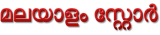
ChicBuyer –
Great replacement for MS Sculpt. I actually like this one better. I set up the blue tooth so I could use my mouse with the dongle. That took a bit to set up. Then I accidentally turned off the blue tooth pairing, searching for the print screen button, which this keyboard does not have for some reason. Hitting the Windows shift S buttons remedies this. The letters are big, keyboard clicks are great, similar to sculpt. Fit is great. Wrist rest is a bit larger than the sculpt, so getting used to that, but it is OK. I’m a CPA. Heavy use of keyboard and keypad. Working about 100 hours a week right now!! Keypad is great as well. I LOVE the more raised key bumps on the F and J keys. That is a big upgrade for me. Overall a huge thumbs up foe HP. The price was great. Happy to have found this keyboard combo. It does NOT come with a mouse!! But able to use my old sculpt mouse with it. The sculpt wrist rest was constantly dirty. The surface of this one seems a bit more durable, resistant to oily hand cream, etc. Time will tell how it holds up. I had worn half the letters off my Sculpt in 1.5 years, to give an idea of how much I type. Heavy Heavy user!!! Good luck! Highly recommend this one. Good job, HP!!
Rocky –
Best replacement I could find for the Microsoft Sculpt Keyboard. I like the Sculpt a bit better, but this has the same hand position. One thing to watch out for is if you like having the wrist rest raised, you have to pull out all 3 tabs underneath. It wasn’t clear to me other than the middle tab, and the keyboard would have been wobbly. The outer 2 tabs looked just like rubber pads to me at first. It is nice though that the tilt mechanism is built in, as opposed to the Sculpts separate magnetic attachment. Some other things are better than the Sculpt: Keys are marked for both Mac and Windows, and the default works correctly on the Mac without remapping. It also has an Fn modifier key vs the switch on the Sculpt to get the dual function out of the function keys. One other thing to watch for … to get the bluetooth paired the instructions say to hold down the corresponding bluetooth key for 2 seconds, and this did not work. In frustration at one point, I hit the bluetooth key twice quickly, and it paired! The dongle also works, so you have 2 different bluetooth connections and the dongle so you can attach to multiple computers. The keyboard feels solid, and the key action is nice as well, if just slightly more clackity than the Sculpt. Also, the Command, Alt, Windows, Ctrl keys are smaller than on the Sculpt, so it takes just a bit getting used to.
Jason –
Coming from a Microsoft 4000 lifer, I’m very happy to report that I’m loving this keyboard. The learning curve coming from my previous keyboards has been minimal and, at long last an optional numpad! For me this is a killer app – I never use the numpad, and given the size of ergo keyboards in general, I’ve found it counterproductive to have that unused numpad forcing my mouse far to the right of a comfortable position. Being built this way will also mean that I can use a proper ergo keyboard with a keyboard tray again. I can’t comment on how well that numpad works, connects, etc., as I left it in the box and will never unwrap it.
The key feeling is satisfying and does not require much pressure at all, however there is still tactile feedback. I also really like the sound keystrokes make, being easy to recognize but soft and quiet overall.
Since my favorite keyboards keep getting EOL’d, I’m tempted to buy another 5 of these and horde them just in case, I like it that much.
MAlbert –
Finally found the perfect replacement to Microsoft Sculpt. If that’s what you are used to, stop looking and get this one. Easy transition. Angles are just right for a ergonomic posture. Smooth keystrokes just like the Sculpt. Extra perks makes it even better than the Sculpt. Remap keys compatible using PowerToys app. Bravo HP! Love it!
Sidnac –
It’s really nice to have the number pad separate.
Great wrist rest, easy to use and get used to.