Logitech MX Brio Ultra HD 4K Collaboration and Streaming Webcam with Free Adobe Subscription, 1080p at 60 FPS, Dual Noise Reducing Mics, Show Mode,…
₹19,995.00
Logitech MX Brio Ultra HD 4K Collaboration and Streaming Webcam with Free Adobe Subscription, 1080p at 60 FPS, Dual Noise Reducing Mics, Show Mode,…,
- Ultra HD 4K webcam: meet or stream in 4K resolution at 30fps or 1080p at 60fps, with our most advanced webcam sensor yet, with 70% larger pixels (1) for sharp image quality
- AI-enhanced image quality: Experience 2x better face visibility with finer image details in difficult light (2), with auto-exposure, auto white balance, noise reduction, and autofocus
- Curate Your Image: Fine controls (3) on this Ultra HD webcam let you adjust lighting and white balance, such as ISO, Shutter Speed, Tint, and Vibrance, or let Auto mode take care of it
- Let Them Hear Your Every Word: Integrated dual beamforming noise-reducing microphones minimize background noise with the aid of AI to make sure you are clearly heard
- Share Your Work: Tilt down your Logitech webcam to share notes and sketches on your desk with Show Mode, allowing for better collaboration on calls
- Fine image controls: with optional Logi Options+ or G HUB software
- 1-month of Adobe Creative Cloud on us: Pair two of the world’s top creative tools. Buy any MX product and claim your free 1-month Adobe Creative Cloud membership
,
9 reviews for Logitech MX Brio Ultra HD 4K Collaboration and Streaming Webcam with Free Adobe Subscription, 1080p at 60 FPS, Dual Noise Reducing Mics, Show Mode,…
Show all
Most Helpful
Highest Rating
Lowest Rating
Add a review

Logitech MX Brio Ultra HD 4K Collaboration and Streaming Webcam with Free Adobe Subscription, 1080p at 60 FPS, Dual Noise Reducing Mics, Show Mode,…
₹19,995.00











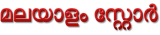
Sundarraj Venkataraman –
The media could not be loaded.
Product Quality is very Bed. Its Running line on screen.
Rohit –
Excellent quality. Ensure Set flicker reduction at 50Hz in camera app. If you set it at 60 Hz you might see flicker lines on screen when you have led lights turned on in room. Included three images for reference, at 2160p 30fps – Setting, laptop monitor, and on 4k display.
Vivek –
I’ve previously found Logitech products to be great. However this camera is disappointing. Quality for videos calls over Zoom especially is terrible (only SD) and considerably worse than built in camera in latest Mac devices. This surprised me given the impressive specifications on paper and fact that’s it supposed to be top of the line from Logitech
SANJAY –
The Logitech MX Brio 4K is a game-changer for video calls and content creation. The 4K resolution delivers stunning clarity and sharpness, making me look professional on every video call. Even in low light, the camera’s RightLight™ technology adjusts to ensure I’m well-lit and clear, which is essential for those working in varying lighting conditions.
The autofocus works flawlessly, keeping me in focus throughout meetings or live streams, and the field of view options are great for adjusting how much of the background you want to include. The camera is also incredibly easy to set up, and it works seamlessly with popular video conferencing software like Zoom, Microsoft Teams, and Skype.
The built-in microphones offer good sound quality, but I prefer using external audio gear for optimal performance. The camera’s design is sleek and professional, and it’s easy to position thanks to its adjustable clip.
Overall, the Logitech MX Brio 4K is a fantastic webcam for anyone looking to elevate their video conferencing or content creation setup with top-tier video quality. Highly recommended!
Amazon Customer –
superb…great experience
samsudeen –
If you are particular about the windows face unlock go for the other MX Brio model with a inbuilt infra red cam. This one doesn’t!
Otherwise, works good as a regular webcam.
Amazon Customer –
Please don’t get me wrong. The webcam is excellent, lookwise, built quality is top-notch.
I’d say I’m slightly disappointed.
1. heating issue
2. no windows hello support
Update:- working fine, so far so great. 👍
If you want to make a video/conference call or like to stream at 4k 30 or 1080p 60 & you don’t have any USB c port on your desktop or laptop, then you have to purchase a belkin usb a to USB c high speed cable. I bought and finally 4k 30/1080p 60 has become possible. Before that only 1080p 30 or 720p was possible.
Now here comes the big BUTTT……
It’s getting really hot while streaming or making video calls even at 720p.
HEATING PROBLEM IS THERE. 🥺
OTHERWISE IT IS EXCELLENT 👌👍
Naeem Cheekkappurath –
This is a very good camera. Comes with a thick USB C cable, capable for 4k streaming really well. I use it with OBS Studio, works nicely.
The 1/4 inch mount needs a washer to clamp properly on most tripods.
Vivek –
Video quality is better than Brio 500. Works great in low light.