Logitech MX Mechanical Mini Wireless Illuminated Keyboard with Free Adobe Subscription, Linear Switches, Backlit, Bluetooth, USB-C
₹11,995.00
Logitech MX Mechanical Mini Wireless Illuminated Keyboard with Free Adobe Subscription, Linear Switches, Backlit, Bluetooth, USB-C,
- Fluid and quiet mechanical typing: MX Mechanical Mini keyboard features Linear switches that deliver next-level feel and flow with less noise – Clicky and Tactile switches are also available
- Low-profile keys, more comfort: A keyboard layout designed for effortless precision, with a small, compact form factor and low-profile mechanical switches for better ergonomics
- Smart illumination: Backlit keys light up the moment your hands approach the cordless keyboard and automatically adjust to suit changing lighting conditions
- Faster workflow, more customisation: Customise Fn keys, assign backlighting effects, enable Flow cross-computer, multi-device control, and more in the improved Logi Options+ (1)
- Multi-device, multi-OS: Pair MX Mechanical Mini Bluetooth wireless keyboard with up to 3 devices on nearly any operating system via Bluetooth Low Energy or included Logi Bolt receiver(2)
- USB-C quick charging: MX Mechanical Mini keyboard stays powered up to 15 days on a full charge or up to 10 months with the backlighting turned off (3)
- MX Mechanical full-size: If you crunch numbers frequently, a full-size keyboard form factor with an integrated numpad is also available.
- Plastic parts in MX Mechanical Mini include certified post consumer recycled plastic (Graphite: 47%(5)). Certified carbon neutral.
,
Specification: Logitech MX Mechanical Mini Wireless Illuminated Keyboard with Free Adobe Subscription, Linear Switches, Backlit, Bluetooth, USB-C
|
8 reviews for Logitech MX Mechanical Mini Wireless Illuminated Keyboard with Free Adobe Subscription, Linear Switches, Backlit, Bluetooth, USB-C
Add a review

₹11,995.00











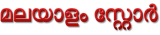
Ganpat Kakar –
This is my first mechanical keyboard and loved it. The Linux compatibility was a concern but it work like a charm other than some system setting short cuts. Bolt receiver needed third party open source app to connect but it works never used Logitech original app so not sure it missing any features. Battery life is good I mixed between backlight on and off and get around 20-25 days of charge.
Pragnanth Vardhineni –
I have used MX Keys for years and wanted to try the mechanical keyboard, so I bought it. It is a wonderful keyboard, and I have been using it since I bought it. The connection is stable, the key travel is good, and the typing is accurate. It is the best low-profile mechanical keyboard.
Abhimanyu Shekhar –
The media could not be loaded.
Ideal for those who don’t want the loudness (colors, higher profile, flashy fonts) of gaming mechanical keyboards or the expensiveness of true mechanical keyboards. Keychron is a good competitor with generally better features (hot-swappable, open source firmware, doubleshot keycaps, lower price) but again, a “loud” keyboards brand. This looks sleek, muted, subtle. Has high durability and perfect 3 device connectivity. Keycaps are cheaper quality (not doubleshot, will attract grime more) but if you’re looking for a low profile, subdued kind of mechanical keyboard that can be trusted, it’s this one. Frankly Logitech is overcharging for the item and they can. Battery life is EXCEPTIONALLY GOOD. If you’re planning to change keycaps note that the space and shift are non-standard sizes. The sensor turns on with a slight delay when you bring your hand near, and in the dark, it could be difficult to press keys instantly if you usually look at the keys as you type.
1 YEAR UPDATE: Being a content writer I slam my keys 24/7 and this keyboard has been the best writing experience for me over the last 1 year. I will finish one year in 10-15 days. When I opened a keycap to clean, I saw the plastic snap that locks onto the switch was broken on one end. The keycap was still attaching and the keyboard working fine. I got in touch with Logitech support for a replacement for my G keycap. They referred me to the local service center for Logitech, and after a little bit of confirmation, the service center placed a complete replacement order for me (they don’t sell separate keycaps for this), even though it was technically physical damage caused by my own typing. Basically what this means is that they don’t just sell you a product, they actually care for how the whole experience is. After this, I’m 100% buying anything I can from Logitech specifically.
Vishal Diwase –
One of the best keyboard for Mac OS earlier I have used many keyboards but this one is my best. As it is Logitech the quality is maintained, plus it gives all the feels of the mechanical keyboard. The connections to various devices is smooth the software for customisation is intuitive. Overall even though it is pricy it’s worth all the money
Sourav –
Good build quality. Matte finished keys and aluminium top.
Aseem Sai Panigrahi –
For around 10k, this keyboard offers good build quality. The typing experience is solid, providing a good to decent tactile feel. It’s a great mid-budget option for anyone wanting to try a mechanical keyboard.
Pros: Good build, satisfying typing, customisable.
Cons: Lacks RGB lighting.
Sourav –
As per my initial work experience this is a good product and easy to start and very handy when it comes to functionality and features.
I am yet to experience the battery life.
Please be aware that the product description doesn’t have any information about the different types of buttons you might get and also doesn’t offer any selection of different buttons, out of the box you will only get red switches which doesn’t have a good typing feedback. Either go with brown or for a top level feedback go to blue switches.
Also I will request seller to provide information on button click sounds included in video images or at-least include a screenshot of the button types.
Also be aware that there is no return policy with this product, so once you will purchase it you have to keep it even thought if you don’t like the typing experience of it, and since you purchase this much costly product you want a great typing experience or else your whole money is wasted.
AbhiAnand –
Keyboard is good but difficult to carry and some of the keys stopped working after 2 years. Mx keys Mini model is recommended as keys are kind of lower, mechanical keyboards are not recommended for mobile laptop users