ZEBRONICS ZEB-USB150WF1 WiFi USB Mini Adapter Supports 150 Mbps Wireless Data, Comes with Advanced Security WPA/WPA2 encryption Standards
₹239.00
ZEBRONICS ZEB-USB150WF1 WiFi USB Mini Adapter Supports 150 Mbps Wireless Data, Comes with Advanced Security WPA/WPA2 encryption Standards,
- Supports 150Mbps Wireless data transmission rate
- Fully compliant with USB v2.0 High-speed mode
- Advanced Security WPA/WPA2 encryption standards
- IEEE 802.11 b/g/n client
- Access Point mode for Hotspot
- Miniature Design
,
Specification: ZEBRONICS ZEB-USB150WF1 WiFi USB Mini Adapter Supports 150 Mbps Wireless Data, Comes with Advanced Security WPA/WPA2 encryption Standards
|
8 reviews for ZEBRONICS ZEB-USB150WF1 WiFi USB Mini Adapter Supports 150 Mbps Wireless Data, Comes with Advanced Security WPA/WPA2 encryption Standards
Add a review

₹239.00










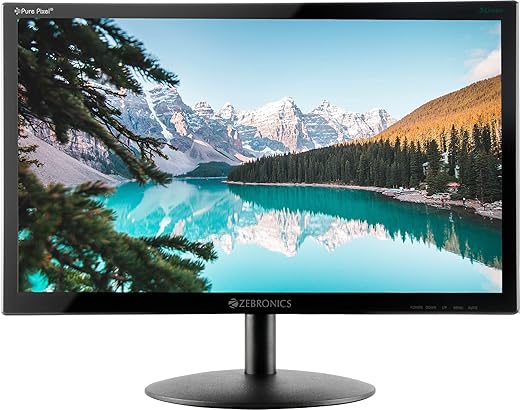
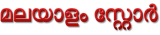
Kainkun bharati –
working good.
Tim Vels –
It doesn’t like WPA 2/3 mixed versions I think. It connects and disconnects. Works for a second or two and disconnects. Even if the router is just 5 feet away.
Just put little more money and get the TP Link WIfi Dongle. Works flawlessly!
Deep –
Best best at this price and good speed. Using in win 10. I’ve 2 pcs. One is running from past 3 years
Amaldev S S –
The media could not be loaded.
I’m really impressed with the ZEBRONICS ZEB-USB150WF1 WiFi USB Mini Adapter. It was super easy to set up and works perfectly with my laptop. The 150 Mbps wireless speed is enough for smooth browsing, video calls, and even streaming without any lag. I also appreciate the advanced WPA/WPA2 encryption which makes me feel secure while connected. It’s compact and portable, so I can easily carry it around. Overall, a great product at a reasonable price — highly recommend it!
Deep –
(it will void warranty and return policy of product)
So this is my zeb 150mbps wifi adapter
But IRL it is 47 mbps (2.4ghz)
All things in it is good it support Hotspot also but it had one problem like
Auto disconnection issue on Overheating of adapter
So i open adapter top cover which is easy to open just snap the top cover with knife gently .
! Dont open or bent usb metal port just open only black top cover of adapter
When u opened adapter simply pull the green Pcb it will feel like it stucked but dont worry pull it .
! (Apply standard thermal paste only , dont apply metal thermal paste) buy thermal paste from any computer shop
When u remove the pcb just simply apply thermal paste on IC then fit the pcb in usb metal port after that plug the usb adapter in motherboard Usb port dont plug in cabinet Front port (because my motherboard usb ports are made of all metal ) MAKE SURE IC THERMAL PASTE TOUCH WITH USB METAL CONTRACTS
I apply little drop of thermal paste on wifi adaptor metal usb contactor then plug it in motherboard usb port , Make sure apply pressure on pcb (because it removes when we plug in pc)
NOW HOW IT WORKS ? SIMPLY THE HEAT TRANSFER WITH THE HELP OF THERMAL PASTE From IC to Usb contractor then usb contractor heat transfer to motherboard Metal Usb ports
By doing this auto disconnect issue solved , now it working like charm i use my Pc for 9 hour . I did not got any issue of auto disconnection after applying thermal paste.
Tousif –
The media could not be loaded.
I recently purchased this Zebronics Wi-Fi adapter from Amazon, hoping for a reliable internet connection. Unfortunately, my experience has been disappointing. The device struggles to maintain a stable connection, and the internet speed is significantly slower than expected.
Even when placed close to the router, the download and upload speeds remain poor. Streaming videos or attending online meetings becomes difficult due to frequent buffering and lag. I tried using it on multiple USB ports and even tested it on another computer, but the results were the same.
Overall, I would not recommend this product to anyone looking for a fast and stable internet connection. It might work for very basic browsing, but definitely not for anything that requires decent speed.
aaradhya –
working well easy to use works good tre 300 mbps and the rage is also good useing on my pc thats perfect
P. Srinivas –
Not working replacement request but that’s also tobe not working what to do. At last new one is replaced that it’s working. Wait in In future its working or not