Redragon Kumara K552 Rainbow LED Backlit TKL Ten Key-Less Mechanical Wired Gaming Keyboard Without Numlock Keys (Black)
₹2,299.00
Redragon Kumara K552 Rainbow LED Backlit TKL Ten Key-Less Mechanical Wired Gaming Keyboard Without Numlock Keys (Black),
- Tenkeyless compact mechanical gaming keyboard Redragon k552 tkl small compact with dust proof mechanical switches cherry mx red equivalent Linear switches quiet click sound fast action with minimal resistance without a tactile bump feel
- Ergonomic designed steel series mechanical game keyboards high-quality durable metal-abs construction with plate-mounted mechanical keys and switches that stand up even during the most testing marathon gaming sessions
- Anti ghosting all 87 keys are conflict free nkey rollover featuring 12 multimedia keyboard keys and a non-slip ergonomic, splash-proof design comes with gold-plated high-speed corrosion free USB connector for a reliable connection
- Compatible with windows 10, windows 8, windows 7, windows vista, or windows xp, limited mac os keyboard support works well with all major computers brands and gaming pcs.
,
Specification: Redragon Kumara K552 Rainbow LED Backlit TKL Ten Key-Less Mechanical Wired Gaming Keyboard Without Numlock Keys (Black)
|
13 reviews for Redragon Kumara K552 Rainbow LED Backlit TKL Ten Key-Less Mechanical Wired Gaming Keyboard Without Numlock Keys (Black)
Add a review

₹2,299.00










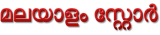
Sukumar Ballavolu –
Very good quality
Siddharth G. –
The reddragon K552 has been the favorite of keyboard reviewers for long, the keyboard has been around and has been one of the best keyboards since the launch at the price point
I ordered the red switches, as a membrane switch user, getting used to mechanical; will take some time, but initial impressions are amazing,
the tactile switches are amazing, and the company has provided with 5 extra switches incase anything happens to the existing ones.
If you’re on a budget and want a no-nonsense gaming/ergo keyboard under Rs.2500, this is the best you can get.
Kshitij –
High Quantity gaming keyboard at a reasonable price. Do not throw away the box with the QR code for manual & setting options as it does not come with one on paper.
Ayush Thakur –
Un excelent clavier mécanique pour un prix bas. J’adore travailler avec ça longues journées de programmation et écriture sur l’ordi.
Siddharth G. –
I bought the rainbow version because I wanted a 75% keyboard with red linear switches and because the true RGB one came with outemu blue switches I went with this one because this was cheaper. However after months of researching I think It might have been better to get the true RGB one and replace the switches with outemu red switches because they come fairly cheap. The keyboard itself is fine as I said I wanted true RGB so it was all about experience and it was kinda underwhelming. I would say to red dragon to release a true RGB one with red switches and mke the cable cable detachable USB-C and don’t even give the cable with it, we’ll buy it ourselves if you want to cross-cut.
Kamalraj A –
Only downside is the lack of RGB and it comes only with led but hey you are getting an amazing mechanical keyboard under 2500 ,and quality of keys are best ,what more can you ask for
Sohail –
Exceeds my expectations…. 🔥🔥
For Anyone confused b/w this and CB GK Firefly,, “GO FOR THIS” you’re going to love this for sure… 😊
The switches are top notch. I do coding and gaming both using this and it’s been doing excellent. Strafing in Valo has never been this easy for me go for it u’ll love it.
The Rainbow lights is the only con u’ll face 😐but with those lighting modes it won’t matter.. RGB is quite bright and visible through keycaps .. Overall 10/10 in Coding and 10/10 in gaming
Amazons Customer –
Nice keyboard and pretty bulky. Good quality plastic. I did not check whether it’s waterproof and I would never want to xD. Will update if something goes wrong. Better to go for rainbow led rather than going for ant esports or cosmic byte keebs which will have faulty keys after some usage and the customer service won’t respect you at all.
Kamalraj A –
The media could not be loaded.
I’ve been using the Redragon Red Switch keyboard, and it has exceeded all my expectations. Typing on it feels incredibly smooth and quiet — the red switches are much softer and quieter than I expected, making it ideal for both work and gaming without disturbing others.
The comfort level is outstanding, even during long hours of use. No wrist pain, no finger fatigue — just a pleasant typing experience. The key positions are perfectly placed, and the overall design is compact yet efficient, saving space on my desk without compromising on usability.
The RGB lighting is vibrant and well-customized, adding a nice touch of style to my setup. It’s not just about the looks though — the keyboard is well-built, responsive, and performs reliably.
If you’re looking for a comfortable, compact, and quiet mechanical keyboard, this is a fantastic choice. Totally worth it!
Aariz Shaikh –
Perfecto para programar. Switches azules de buena calidad. Espera que fuera mucho peor, la verdad. Sorprendido.
احمد عبدالله –
We have a few of these in the house and never had an issue with any of them. Great tactic feedback from the keys not to soft or too hard,
Sohail –
Short review: If you find a deal anything less than ₹2000, buy it. Red switch keyboard is relatively quieter than blue or brown switches and gives good feedback (of course, only when the keys bottom out 😛 )
Price bought at: ₹1599 in a sale.
Long review:
This review is going to be long and would answer almost all the questions you may have just like I had before making a purchase.
I never had a thought to have an external keyboard until I jumped into casual gaming. I own Logitech MK650 which is a great combo for productivity with multi connect bluetooth low power consumption.
But the catch is that it is a membrane keyboard. It definitely doesn’t serve the gaming purpose.
Making a choice:
Now the hunt for a perfect affordable gaming keyboard begins. RGB is overrated.
Everything that has RGB might not be a great keyboard for gaming.
I landed on this from a suggestion by my colleague who is a competitive gamer. I can trust him and took a look.
It was costing 2600 on Redragon’s official website and was costing 2365 on Amazon. I added it to the wishlist and was waiting for a deal price.
Thanks to pricehistory website for revealing its past prices. I waited for long enough to grab it in sale.
Hiccups:
Amazon website itself is vulnerable with bugs in pricing and checkout.
I missed great deals because of that bug and I had to follow up with Amazon technical team to get it fixed.
Jago grahak Jago:
Bought the product on official website for 2380 with a 5% discount coupon.
2 days later, Amazon listed this product for 1599. With no hope that I would get it at the sale price, I gave it a try and boom order is placed.
I wouldn’t have been surprised if that failed like last time. But I got lucky.
Cancelled the order from official website and waited for Amazon order. Thankfully it was delivered too.
Unboxing:
The Box is well packed with the cable and accessories tucked under the flap.
It includes a key cap puller, a switch puller, 4 spare switches.
The keyboard feels heavy enough and sturdy just by the initial glance. No flex what so ever.
The legs adds an advantage to vary height as per comfort.
Backlight:
No per key RGB but each row has dedicated color and as I touch type on keyboards, I am least bothered about the backlight. It is there when needed.
Though the color option is only 1 there are few patterns the keyboard can be illuminated by pressing FN+INS keys. They keep cycling between the available 9 modes.
Apart from these lighting modes, there are 8 presets which illuminate a set of keys with respect to the type of game mapped to that preset.
There are two custom presets which can be configured on the keyboard without a need of external software. Read through the manual to understand.
All these will be stored in keyboard’s onboard memory so it will be retained every time it is plugged into computer.
Switches/Keys:
Coming to the Outemu red switches, they are hot swappable and we have 4 spare switches in the box.
The key travel is long enough to give the mechanical feeling while it is short enough to bottom out for the feedback.
They hold right balance between the travel distance and hard stop.
They are neither too soft nor too hard.
I initially felt the keys to be a bit narrow after coming from MK850 which has flat and wide membrane keys but it didn’t take me long to get used to these and build muscle memory for touch typing.
I felt these are too soft until I got Redragon fizz which is softer than this and definitely feels better, but it comes with extra cost.
Also Fizz is a 60% keyboard and hence Kumara makes more sense because of the TKL layout so I can use arrows without having to press additional buttons.
I have to mention, this comes with media controls and Function keys row. It also works with Macbook to with ScrLk and Pause Keys to increase and decrease brightness respectively.
Cons:
Considering everything I mentioned above as pros, here are few cons but we could live with it. These are personal and might not bother you.
It comes with a fixed plastic sleeve cable with Type-A connector. Though the cable length is long enough I would have liked it better with a type-C port.
A braided cable would have added more value and durability to it.
These are not dealbreakers in anyway.
Verdict:
I can strongly suggest this one over other keyboards from Cosmic byte and Ant esports because of the Hot swappable keys. Ant mk1200/1300 comes with type-C connector too so it is a better choice if hot swapping isn’t something you care.
Ayush Thakur –
ولا غلطه كم معي 3 سنين