Corsair K70 RGB PRO Mechanical Gaming Keyboard, Backlit RGB LED, Cherry MX Brown Keyswitches, Black
₹14,898.00
Corsair K70 RGB PRO Mechanical Gaming Keyboard, Backlit RGB LED, Cherry MX Brown Keyswitches, Black,
- 100% CHERRY MX Brown mechanical keyswitches provide the reliability and accuracy you demand.
- Precision-molded PBT double-shot keycaps with a standard bottom row layout resist wear, fading, and shine, with 1.5mm thickness for rigid stability
- Flip the tournament switch and focus on winning that crucial game, automatically locking to distraction-free static backlighting and disabling accidental macro activations
- A detachable braided USB Type-C cable makes the K70 RGB PRO easy to set up and ready to take on the go
- A magnetic, soft-touch palm rest seamlessly snaps onto the keyboard, with a soft-touch patterned surface for grip and comfort during the longest gaming sessions.
,
Specification: Corsair K70 RGB PRO Mechanical Gaming Keyboard, Backlit RGB LED, Cherry MX Brown Keyswitches, Black
|
8 reviews for Corsair K70 RGB PRO Mechanical Gaming Keyboard, Backlit RGB LED, Cherry MX Brown Keyswitches, Black
Add a review

₹14,898.00











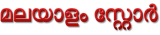
Charles Malo-Dubé –
My previous keyboard was a membrane Corsair K55. So, I probably don’t need to say it but the upgrade was massive. The keyboard just screams premium quality and I could see it before even plugging it.
The keys have a nice satisfying sound, perhaps not completely creamy but still very satisfying and premium. The keyboard is weighty which really adds to the premium feel. The switches under the keycaps being RGB is a nice touch. The volume wheel is super responsive, one small flick and you have more than 50% reduction in volume. Media keys also feel premium. I know I keep writing the word “premium” but that’s because what the whole thing feels like. Of course, at that price, I guess it’s to be expected.
As far as the RGB goes, iCue lets you do a lot of crazy things with it but I just set it to a static colour. I don’t like having a light show going on my keyboard, I find it distracting. The option is there, though.
Can’t comment on the keys’ responsiveness because I don’t play games where speed matters much, I’m more of an MMORPG guy.
Overall, this is a 10/10 purchase for me. I got it on sale at 40% off so that also makes me happy. Best keyboard I’ve ever owned.
Charles Malo-Dubé –
Ya tenía el mismo teclado con switches Rojos y ahora este en café es maravilloso. Un teclado bonito, práctico y eficiente. Además de relativamente barato respecto a sus homólogos.
Rafael –
Dit is zonder twijfel een toetsenbord van hoge kwaliteit met een solide frame. Het heeft een strak modern design. Maar helaas is het holle geluid van de toetsaanslagen serieus aanwezig. Soms hoor je ook nog eens een soort veer-achtige resonantie van het frame. Erg jammer want verder is dit een pareltje.
Amazon Buyer –
Brown switches are very mushy.
Aniket –
The media could not be loaded.
Very good, love the brown switches and the RGB along with the brightness is good. I can sync the RGB lights using Corsair icue and this keyboard also supports 8000 Hz polling rate which is cherry on the cake. The wrist rest is also magnetic, something that Razer still doesn’t offer.
Overall, Corsair is way better than Razer. Go for it if you like tactile mechanical switches especially brown. These are the best switches out there for both typing and gaming.
René –
This keyboard is the ultimate. I was using a Razor keyboard and I was worried about the lighting not being as good but it turns out its better. I have 18 profiles for my favourite game world of warcraft
BillF –
I am Electrical Engineer, and have been working in the computer and chip design industry using computers on a daily basis for over 45 years, and this is by far the best keyboard that I have ever used, period.
If I had to use one word to describe this keyboard it would be “SOLID”. It’s a very sturdily built keyboard, so make sure you have a robust desk to hold it. The mechanical MX Brown Keys switches are just “perfect”. They feel and sound great, and provide excellent tactile keypress feedback. I have recently tried keyboards that use membrane switches, which felt dead and numb in comparison. I don’t think that I can ever return to a membrane switch type of keyboard. These mechanical key switches really do make a BIG difference.
There is a much better feel when typing on these PBT key caps vs the usual ABS key caps. The surface of the keycaps is slightly textured which have improved my typing ability. As a plus, the PBT keycaps are sturdier, longer lasting and will not exhibit the well known ABS key cap “shine” that develops over time.
The K70 RGB Pro keyboard lighting is just right for my requirements. I just want to clearly see the keys in the dark, so using a static color works best for me. I do not need lighting zones, or fancy lighting effects, and as such I did not download or use the iCUE software used to do this. The very nice thing about the K70 RGB Pro keyboard is that you can control the basic lighting effects (minus the real fancy ones you need the iCUE software for) on the keyboard itself just using the Fn key. Even in max lighting setting, the K70 RGB Pro keyboard lighting is subtle and does not blind you like some of the other recent keyboards that I have tried.
The angle profile of the keyboard is also ideal, not too low or too high, it is just at the right angle with the feet swung out. I need my keyboards to have a palm rest, and so I was concerned as to the stability of the detachable one on the K70 RGB Pro. The palm rest magnetically snaps to the keyboard, and there are two mechanical plastic tabs that keep the palm rest from moving from side to side relative to the keyboard. This results in a very solid palm rest that seems to be built right into the keyboard. The surface of the palm rest is not smooth but textured which makes it much easier to use. The palm rest is hard plastic and not soft padded. I personally prefer that since I think the surface of a soft padded palm rest would eventually crack and break.
I am not a fan, and never use the “Windows” key on a keyboard. On past keyboards I have been frustrated by the occasional accidental pressing of this key when trying to hit the “CTRL” or “ALT” keys around it. The K70 RGB Pro keyboard has a “LOCK” function key that is used to disable the “Windows” key which works perfectly. So the accidental “Windows” keypresses no longer happen when using my computer with this keyboard.
Another key that I will occasionally accidentally press is the “CAPS LOCK” key. On the K70 RGB Pro this results in a nice bright white “A” light getting lit on the top status panel. Other keyboards I have tried just lit a round LED sometimes hidden just above the arrow keys on the bottom left side, which made it hard to notice. The only negative I have with the K70 RGB Pro is that I wished they had made the “A” light just a tad larger and red so it would be impossible to miss.
The audio control buttons on the upper right side of the keyboard are just your basic media buttons, which is all I need. The most important ones are the mute and volume scroll wheel which work just fine.
The K70 RGB Pro has three additional features that I do not use: 1) keyboard macro recording, 2) a tournament switch, and 3) a removable USB cable. Perhaps I’ll find a use for these features somewhere down the line.
Before settling on the Corsair K70 RGB Pro, I recently tried and returned the Razer Black Widow V3 and Razer Ornata V3 keyboards. The Black Widow keyboard had mechanical switches but they were very sensitive, the palm rest tended to slide sideways, the lighting was very intense, and the key cap surface felt way too high for my taste. The Ornata uses membrane switches which felt completely dead and offered no tactile feedback, the palm rest also liked to slide sideways, and there seemed to be a sea of background light surrounding the keys, which again was way brighter than what I was looking for. I found that I made a lot of typing errors on these keyboards when compared to my old Logitech G213 keyboard.
In conclusion, the K70 RGB Pro is a well built keyboard that seems to check all the right points. It even helps to make this poor typist feel like he’s a world class typist.
Ronak –
Excellent typing experience
There is a button to turn on the Corsair icue software compatibility I thought my keyboard was faulty but there is a hidden button which makes it compatible for
It won’t detect your keyboard on icue if u don’t turn that button on idk why it’s turned off by default
Rgb is vibrant and customisable I love the feedback the cherry mx brown gives
If u guys like more sound when typing buy the mx blue switches but this I personally found the most balanced typing experience
It has a detachable cable usb c so if the wire gets spoilt u don’t need to throw away your keyboard which is convenient and that’s what happened to my old keyboard
Easy to clean removable keycaps
As its full sized some people might have issues with fitting it in the table but for people using it in an office table it’s perfect
I have used Corsair products before and never had any issues for years I don’t think this would be any different as I have been using it already for a month